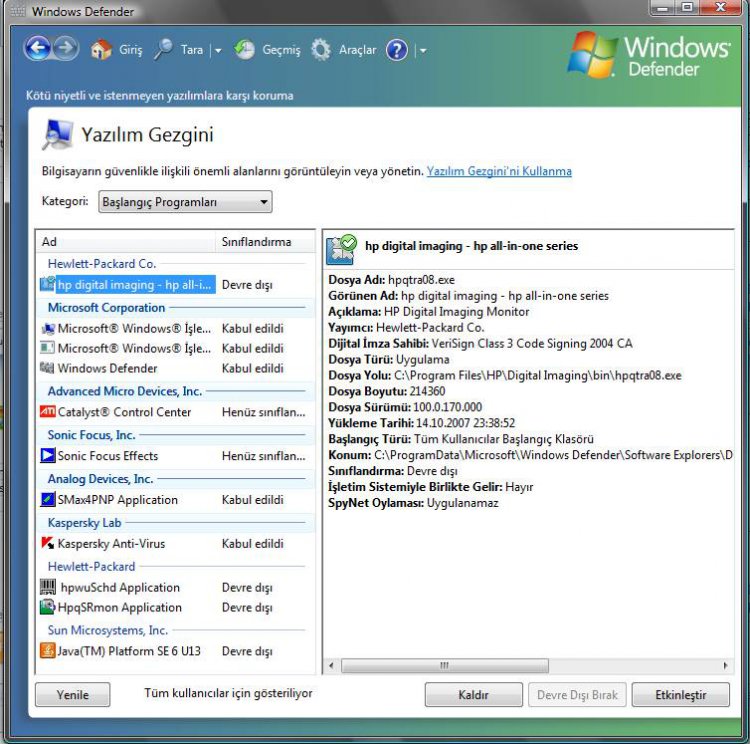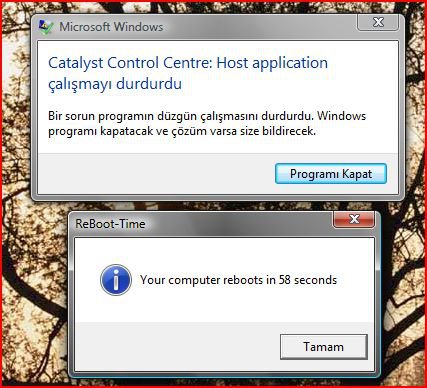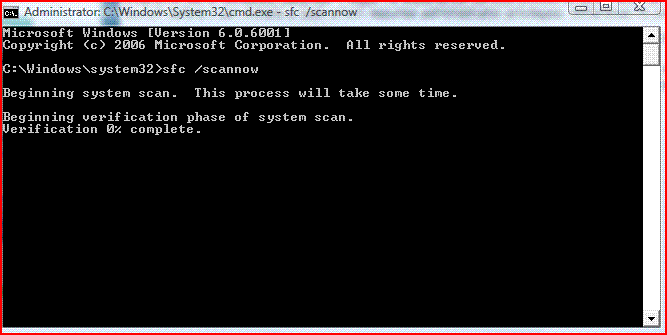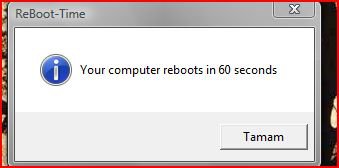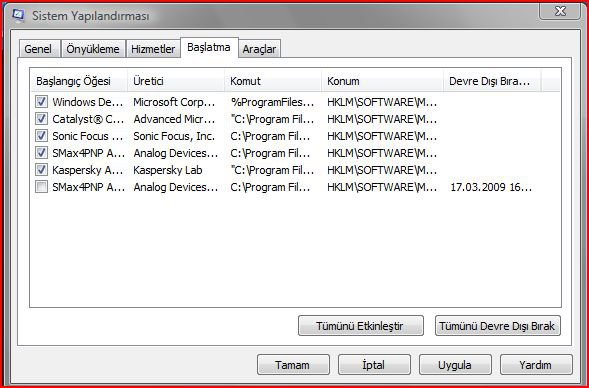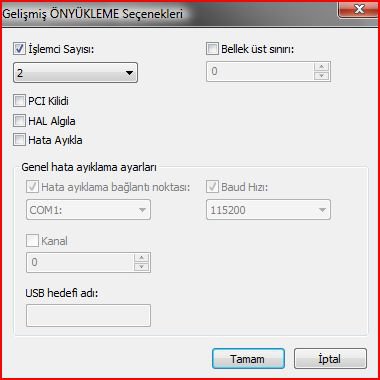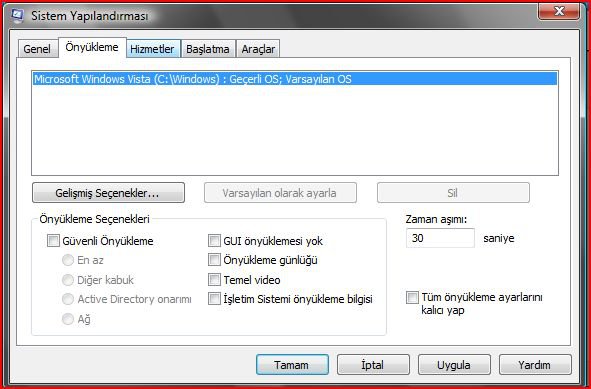I have been using Windows Vista Business Edition 32bit for two months after a fresh install. A few days ago I began to experience serious performance issues during bootup; it began to take a lot more time to boot up than it was before. What I did was to manually configure Kaspersky AV 6.0 and ATI CCC 9.3 to start with administrator privileges during system boot. It was all okay then but when I removed the ATI CCC entry from the startup programs list in Windows Defender I began to experience serious problems about boot up times. I tried uninstalling both the AV and the ATI software but that was of no use. Additionally I have to wait all the startup programs to launch before I can initiate a task which requires administrator privileges. Otherwise no prompt box displaying allow deny appears even I have clicked on the program executable. Thanks very much for help.
My Computer
System One
-
- CPU
- Intel Core 2 Duo E 8400 3 GHZ
- Motherboard
- ASUS Rampage Formula
- Memory
- Corsair DDR 2 4GB Dual Kit 800 MHZ
- Graphics Card(s)
- Powercolor HD 4870X2 2GB
- Sound Card
- Supreme FX II
- Monitor(s) Displays
- Philips 170X6
- Screen Resolution
- 1280*1024
- Hard Drives
- Seagate SATA II,NCQ,500GB X2 RAID 0
- PSU
- Tagan 700 watt
- Case
- Gigabyte Poseidon
- Keyboard
- Microsoft Basic Black Keyboard
- Mouse
- A4 X-750 F
- Internet Speed
- ADSL 1 Mbit