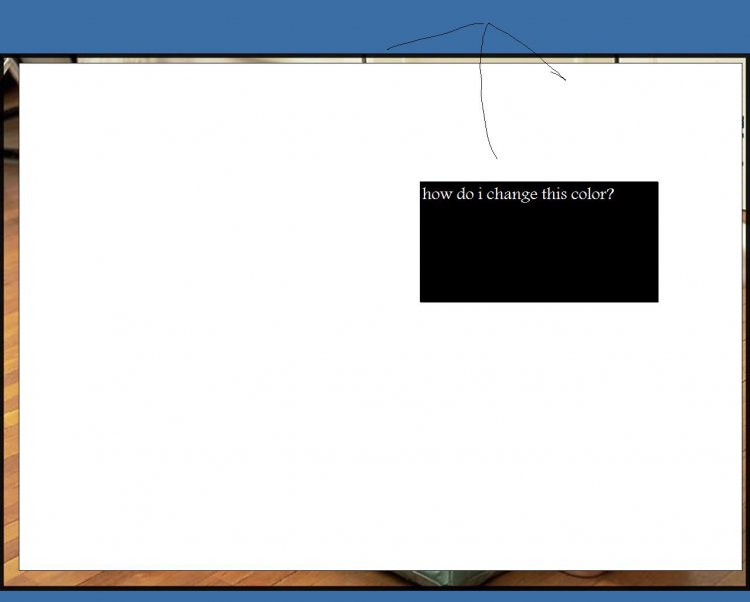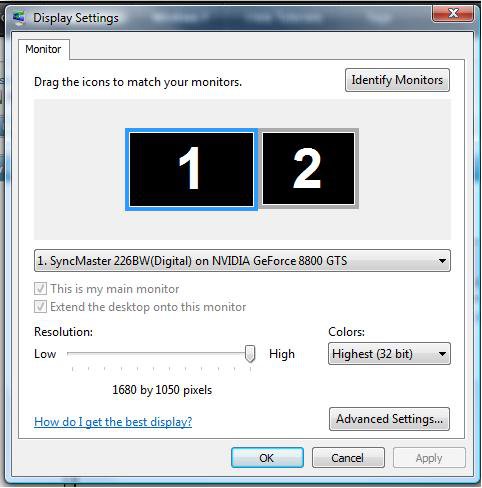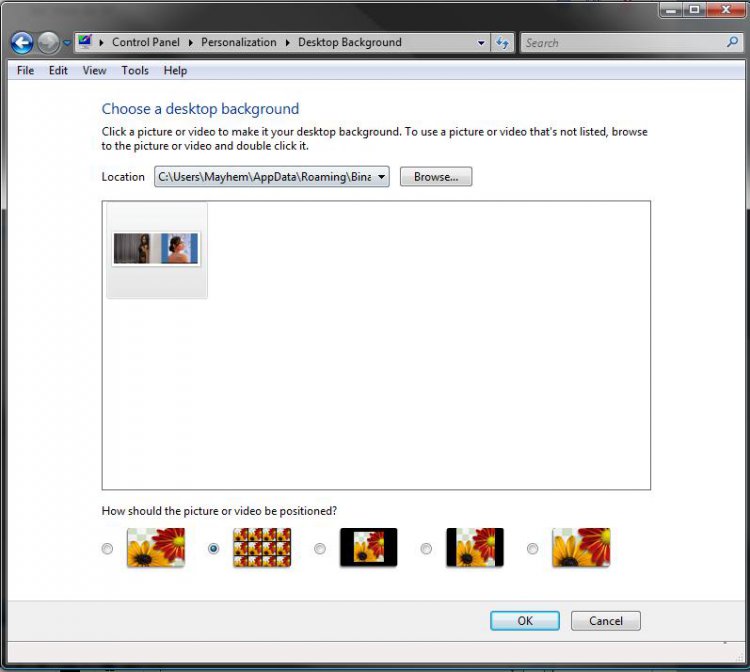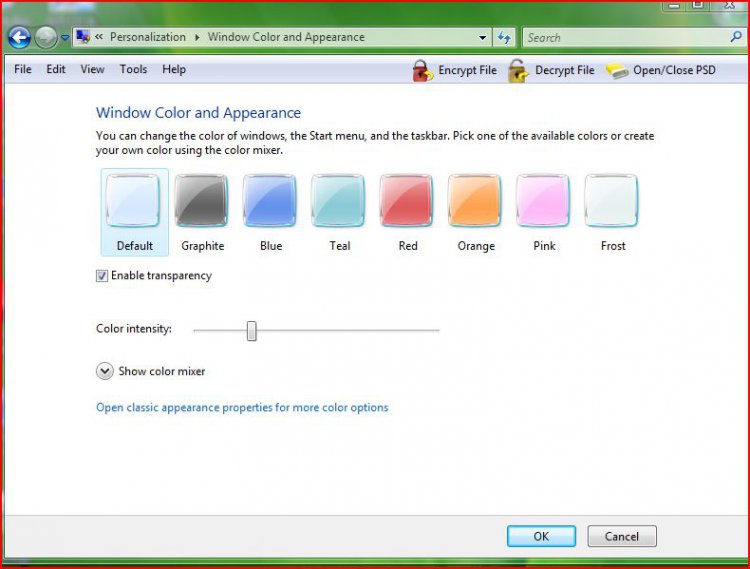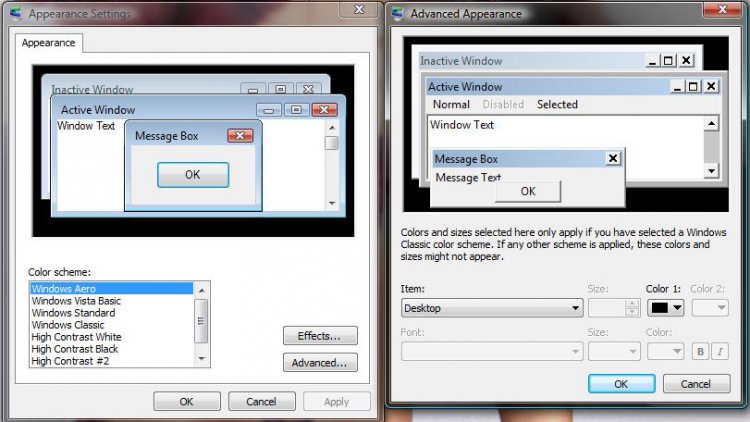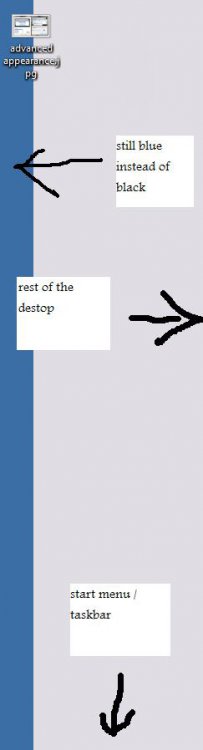Hi, I'm new to the Vista forums,
now that that's out of the way i've been searching for a solution to the problem but even after searching thru the forums here i couldn't find a fix. This may be due to may crap search skills but thats besides the point atm.
here is my problem
How do i change the color of the desktop behind the wallpaper in the windows aero theme?
I've done it before so i know it can be done it's just that i can't remember.
Any help would be greatly appriciated!
Here is a screen shot of what i mean
now that that's out of the way i've been searching for a solution to the problem but even after searching thru the forums here i couldn't find a fix. This may be due to may crap search skills but thats besides the point atm.
here is my problem
How do i change the color of the desktop behind the wallpaper in the windows aero theme?
I've done it before so i know it can be done it's just that i can't remember.
Any help would be greatly appriciated!
Here is a screen shot of what i mean