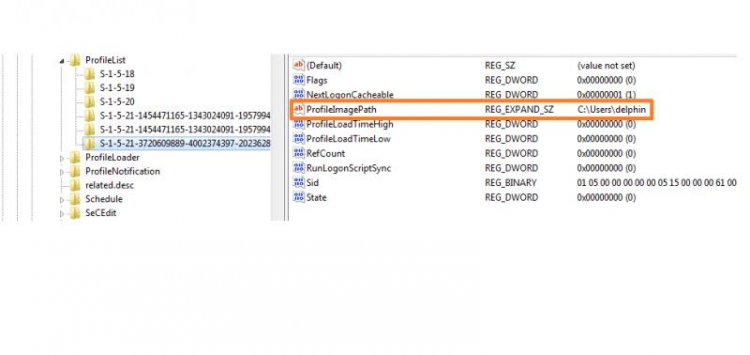Hi all,
I have windows vista ultimate x64. I have two internal hard drives. My system software is on the smaller 150GB HD. I plan to use my 1TB green drive for all my documents (word, excel, mail, photos, music, programs, games, etc).
However, the default setting for the user account is still my C drive (150GB). How do I switch is so that My Documents are default to the E Drive when the system software sets the users to the C drive? And would I need to do this for all users on the system separately or in one area? (e.g.: my wife's user account documents location).
Thanks for the help.
I have windows vista ultimate x64. I have two internal hard drives. My system software is on the smaller 150GB HD. I plan to use my 1TB green drive for all my documents (word, excel, mail, photos, music, programs, games, etc).
However, the default setting for the user account is still my C drive (150GB). How do I switch is so that My Documents are default to the E Drive when the system software sets the users to the C drive? And would I need to do this for all users on the system separately or in one area? (e.g.: my wife's user account documents location).
Thanks for the help.