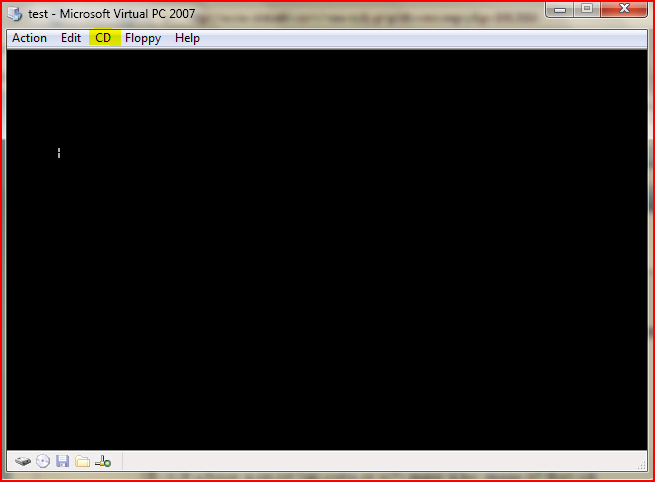Hi, i m just curious to know how a VHD works. Looking at my system specs, could you guys tell me if i can install a VHD on my system? Also, how do i get it(For ex: Windows 7)?
If you guys are uncertain what i m trying to ask, let me know so that i can be more precise.
Basically what i want to know is can i use a VHD so that i can work with Win 7?
(Dont wanna dual boot).
If yes, then how.
If you guys are uncertain what i m trying to ask, let me know so that i can be more precise.
Basically what i want to know is can i use a VHD so that i can work with Win 7?
(Dont wanna dual boot).
If yes, then how.
My Computer
System One
-
- Manufacturer/Model
- Compaq
- CPU
- intel core 2 duo T 5550 @ 1.83 MHz
- Motherboard
- intel 965 chipset family
- Memory
- 2 GB DDR 2 SD RAM @ 667 MHz
- Graphics Card(s)
- On board upto 358 MB RAM
- Sound Card
- Onboard
- Monitor(s) Displays
- 15"
- Hard Drives
- 160 GB WDC