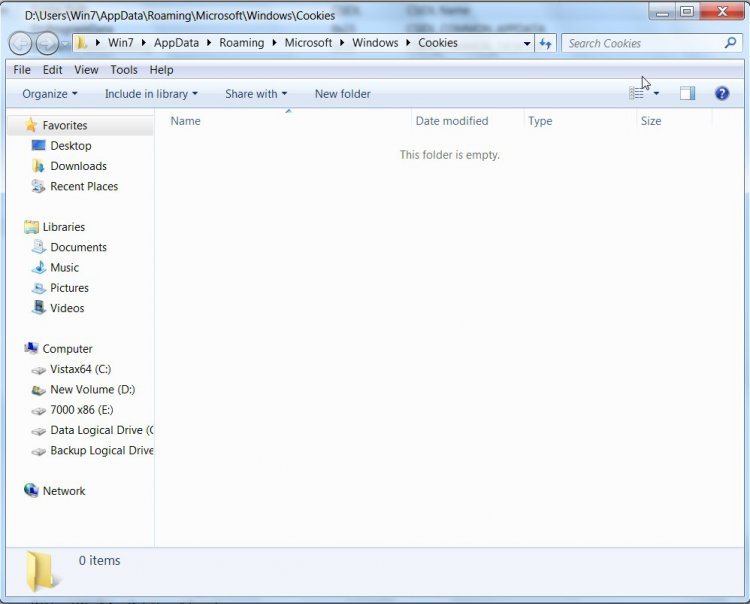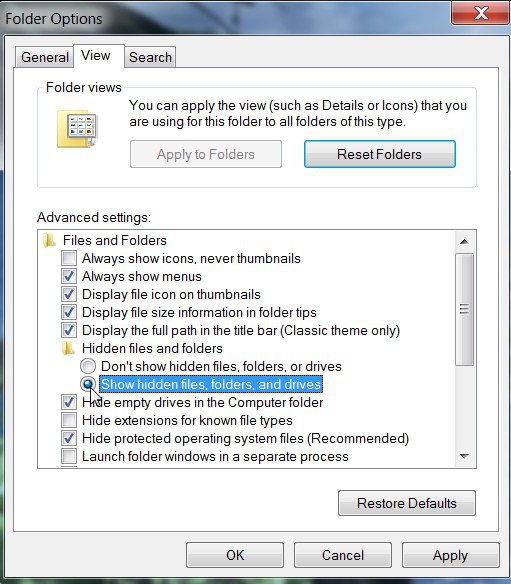I have followed the directions within this forum on locating the cookies folder HOWEVER I went to AppData>Roaming>Mircosoft>Windows> now the only folders in here are Network Shortcuts, Printer Shortcuts, Recent Items, Send to, Start Menu, Templates, and Themes and I do not see a "cookies" folder or anything that say "low" could someone please assist me in locating my folder? Thank You
You are using an out of date browser. It may not display this or other websites correctly.
You should upgrade or use an alternative browser.
You should upgrade or use an alternative browser.
Assistance Please (Cookies Folder)
- Thread starter CK1601
- Start date
S
stew2
If you want an easy way to access some hidden folders then download IE Privacy Keeper then run it and click on "View" and it will take you to that folder
View attachment 11756
View attachment 11756
Last edited by a moderator:
My Computer
S
stew2
No problem. IE privacy Keeper gives you easy access to some system folders and allows you to delete the data easily.
If you just want to access your cookies folder then you can click the start orb and type in the search field : %appdata%\microsoft\windows\cookies
If you just want to access your cookies folder then you can click the start orb and type in the search field : %appdata%\microsoft\windows\cookies
My Computer
The IE Privacy Keeper is not working on my Vista Home Edition and I copied the file name u gave me above and put in serach and it said nothing found. Is there something wrong with my computer then?
My Computer
My Computers
System One System Two
-
- Operating System
- Vista
- CPU
- Intel E8400
- Motherboard
- ASRock1333-GLAN R2.0
- Memory
- 4gb DDR2 800
- Graphics card(s)
- nvidia 9500GT 1gb
-
- Operating System
- win7/vista
- CPU
- intel i5-8400
- Motherboard
- gigabyte b365m ds3h
- Memory
- ballistix 2x8gb 3200
On the screen u have in last message it shows a cookies folder...mine does not even have a cookies folder so that is why i was wondering if my program is bad and what else i am missing on my program
My Computer
My Computers
System One System Two
-
- Operating System
- Vista
- CPU
- Intel E8400
- Motherboard
- ASRock1333-GLAN R2.0
- Memory
- 4gb DDR2 800
- Graphics card(s)
- nvidia 9500GT 1gb
-
- Operating System
- win7/vista
- CPU
- intel i5-8400
- Motherboard
- gigabyte b365m ds3h
- Memory
- ballistix 2x8gb 3200
That has already been done. Thank you to all of you for your help but I guess my computer program is not right
My Computer
CK1601,
The Cookies folder is a hidden protected operating system file, you will also need to uncheck the Hide protected operating system files option as well as select Show hidden files, folder, and drives in Folder Options.
Hope this helps,
Shawn
The Cookies folder is a hidden protected operating system file, you will also need to uncheck the Hide protected operating system files option as well as select Show hidden files, folder, and drives in Folder Options.
Hope this helps,
Shawn
My Computers
System One System Two
-
- Operating System
- Windows 10 Pro 64-bit
- Manufacturer/Model
- Custom
- CPU
- Intel i7-8700K 5 GHz
- Motherboard
- ASUS ROG Maximus XI Formula Z390
- Memory
- 64 GB (4x16GB) G.SKILL TridentZ RGB DDR4 3600 MHz (F4-3600C18D-32GTZR)
- Graphics card(s)
- ASUS ROG-STRIX-GTX1080TI-O11G-GAMING
- Sound Card
- Integrated Digital Audio (S/PDIF)
- Monitor(s) Displays
- 2 x Samsung Odyssey G7 27"
- Screen Resolution
- 2560x1440
- Hard Drives
- 1TB Samsung 990 PRO M.2, 4TB Samsung 990 PRO PRO M.2, 8TB WD MyCloudEX2Ultra NAS
- PSU
- Seasonic Prime Titanium 850W
- Case
- Thermaltake Core P3
- Cooling
- Corsair Hydro H115i
- Mouse
- Logitech MX Master 3
- Keyboard
- Logitech wireless K800
- Internet Speed
- 1 Gb/s Download and 35 Mb/s Upload
- Other Info
- Logitech Z625 speaker system, Logitech BRIO 4K Pro webcam, HP Color LaserJet Pro MFP M477fdn, APC SMART-UPS RT 1000 XL - SURT1000XLI, Galaxy S23 Plus phone
-
- Operating System
- Windows 10 Pro
- Manufacturer/Model
- HP Envy Y0F94AV
- CPU
- i7-7500U @ 2.70 GHz
- Memory
- 16 GB DDR4-2133
- Sound Card
- Conexant ISST Audio
- Monitor(s) Displays
- 17.3" UHD IPS touch
- Screen Resolution
- 3480 x 2160
- Hard Drives
- 512 GB M.2 SSD
S
stew2
If IE Privacy Keeper wont install and none of the previous methods are working for you then you can download the version that doesnt require it to be installed. Its called the TakeAlong version.
View attachment 11761
View attachment 11761
Last edited by a moderator:
My Computer
Thanks for the information on this. I have a question. What advanage is there to viewing my cookie folder? Is it to check for tracking cookie etc. or something else? I will wait for a reply before I change the settings suggested above. Thank You.
My Computer
System One
-
- Manufacturer/Model
- H P Pavilion s3120n
- CPU
- AMD Athlon 64X2 Dual Core Processor 4200+ 2.20GHz
- Motherboard
- M2Nc51-AR
- Memory
- Ram 2.0 GB
- Graphics card(s)
- NVIDIA GeForce 6150 LE Graphis
- Sound Card
- Realtex
- Monitor(s) Displays
- ViewSonic VX2035WM
- Screen Resolution
- 1680X1050 pixels
- Hard Drives
- 320GB 7200RPM Serial ATA
- PSU
- AC Bel Model#PC6012
- Cooling
- fan
- Mouse
- PS2
- Keyboard
- PS2
- Internet Speed
- 10 down 1 up
- Other Info
- Computer has had the motherboard, power pak and tv tuner replaced. Using HP Deskjet F440 Printer, and IE9.