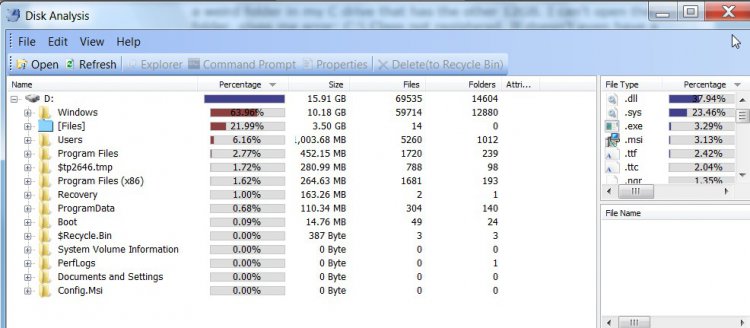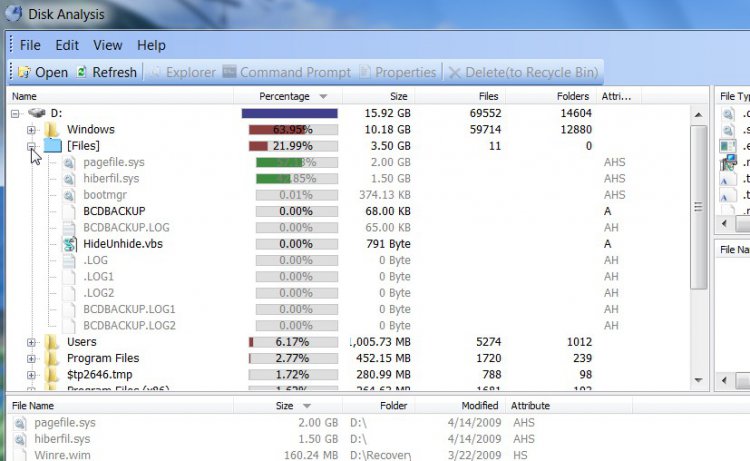Hi, I recently installed Vista Ultimate x64. I have a 29GB partition for Vista right now.
First it was only 20GB and I had 3.5GB free space, the next day I was down to 230MB so I re sized my partition and increased it to 29GB, it showed I had 6.9GB. This morning, it shows I have 1.3GB left. So in 2 days, I lost about 12GB of space.
From properties it shows I have used 17.5GB. I ran TreeSize and it shows a weird folder in my C drive that has the other 12GB. I can't open the folder, gives me error: C:\ Class not registered. It doesn't even have a folder icon. See photo of TreeSize for what I mean. ">

First it was only 20GB and I had 3.5GB free space, the next day I was down to 230MB so I re sized my partition and increased it to 29GB, it showed I had 6.9GB. This morning, it shows I have 1.3GB left. So in 2 days, I lost about 12GB of space.
From properties it shows I have used 17.5GB. I ran TreeSize and it shows a weird folder in my C drive that has the other 12GB. I can't open the folder, gives me error: C:\ Class not registered. It doesn't even have a folder icon. See photo of TreeSize for what I mean. ">

Last edited by a moderator: