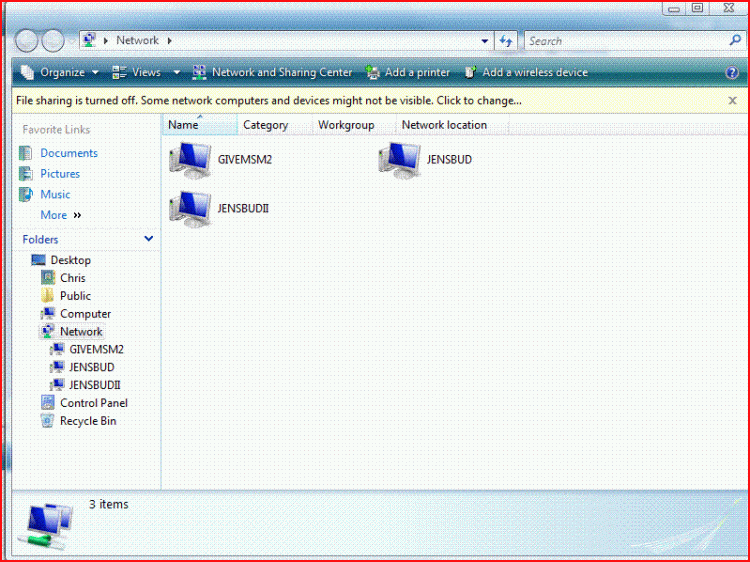melissaw312
New Member
I am getting an error message "the drive or network connection that the shortcut refers to is unavailable.. make sure disk is properly inserted
or network resource is available, then try again"
I am using a new laptop with Windows Vista, and am trying to acess a shared network via wireless Linksys router in the office next to mine. WHen I click the shortcut from desktop to the shared drive it doesnt work. I just came back from a trip and before I left, the connection was fine. The person next door, with the Linksys in his office, can access the shared folders on the Linksys network. My computer is telling me that I am connected to the shared network and the signal strength is excellent, but the shortcut is not working.
Does anyone have any suggestions?
Thanks!!!!!:D
or network resource is available, then try again"
I am using a new laptop with Windows Vista, and am trying to acess a shared network via wireless Linksys router in the office next to mine. WHen I click the shortcut from desktop to the shared drive it doesnt work. I just came back from a trip and before I left, the connection was fine. The person next door, with the Linksys in his office, can access the shared folders on the Linksys network. My computer is telling me that I am connected to the shared network and the signal strength is excellent, but the shortcut is not working.
Does anyone have any suggestions?
Thanks!!!!!:D