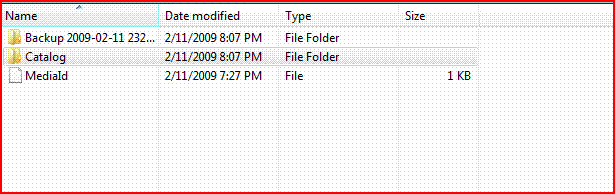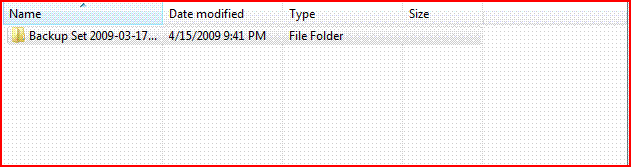I have two drives in my computer, one drive is 320G and I installed Windows XP on it and other programs that doesnt support Vista. the other drive is 500G and Installed Vista Ultimate on it. So last month I use Vista backup and restore to backup the entire computer to an external hard drive. the system backed up the window-XP hard drive and Vista hard drive in one place creating just one image file. Now, I have problem with my computer, I formatted both drive and I couldnt restore my files, the restore programmes recognises the backup file, and its reading them as D:, C:, but restore will fail as soon as its start with Element not found error, I called windows support, they dont know what to do, so any help here is appreciated. thank you
You are using an out of date browser. It may not display this or other websites correctly.
You should upgrade or use an alternative browser.
You should upgrade or use an alternative browser.
Vista backup and Restore
- Thread starter aminu707
- Start date


you have to restore the complete pc image from either the vista dvd or recovery partition
if you dont have one, you can create the disk here:http://www.vistax64.com/tutorials/141820-create-recovery-disc.html
To restore a PC recovery image
Insert the Vista DVD, or boot into recovery, select Windows Complete PC restore.
If the image is on disk, you place the last disk of the image in first, then you place the First image disk in when prompted to do so.
ps- you cannot restore an image onto a partition smaller than the one it was created on (delete all disk partitions), or restore a non-raid image onto a created array (or vice-versa)
System Recovery Options

if you dont have one, you can create the disk here:http://www.vistax64.com/tutorials/141820-create-recovery-disc.html
To restore a PC recovery image
Insert the Vista DVD, or boot into recovery, select Windows Complete PC restore.
If the image is on disk, you place the last disk of the image in first, then you place the First image disk in when prompted to do so.
ps- you cannot restore an image onto a partition smaller than the one it was created on (delete all disk partitions), or restore a non-raid image onto a created array (or vice-versa)
System Recovery Options

Last edited:
My Computer
System One
-
- CPU
- T7600G Core2Duo 2.66 Ghz
- Motherboard
- Intel 945PM + ICH7 Chipset
- Memory
- 4GB DDR2 PC2-5300 667MHz
- Graphics Card(s)
- Mobility Radeon x1900 256MB
- Sound Card
- Realtek HD
- Monitor(s) Displays
- WUXGA 17"
- Screen Resolution
- 1920X1200
- Hard Drives
- 640GB 7200RPM SATA/RAID 0 (2x320GB)
and 320GB 7200RPM External
- Mouse
- Wireless Microsoft 3000
- Internet Speed
- 10 mbps/2 mbps
- Other Info
- Optical Drive:
Panasonic UJ-220 DL BD-RE (Blu-Ray)
I was able to get to that screen and when I click the complete restore, it then find the location on the external hard drive, but when I proceed, I get this error - Restore failed - Element not found (0X80070490). I get to that screen by using Vista DVD, are you saying that the recovery disk created from the link you posted is diff from Vista DVD, and isnt it going to take to the above screen as well.
Im not clear about this: Insert the Vista DVD, or boot into recovery, select Windows Complete PC restore.
If the image is on disk, you place the last disk of the image in first, then you place the First image disk in when prompted to do so.
The image is on external drive, and I have two drives in the computer, the restore is reading them as DISK 0 and Disk 1. no partition
Im not clear about this: Insert the Vista DVD, or boot into recovery, select Windows Complete PC restore.
If the image is on disk, you place the last disk of the image in first, then you place the First image disk in when prompted to do so.
The image is on external drive, and I have two drives in the computer, the restore is reading them as DISK 0 and Disk 1. no partition
My Computer


I was able to get to that screen and when I click the complete restore, it then find the location on the external hard drive, but when I proceed, I get this error - Restore failed - Element not found (0X80070490). I get to that screen by using Vista DVD, are you saying that the recovery disk created from the link you posted is diff from Vista DVD, and isnt it going to take to the above screen as well.
Im not clear about this: Insert the Vista DVD, or boot into recovery, select Windows Complete PC restore.
If the image is on disk, you place the last disk of the image in first, then you place the First image disk in when prompted to do so.
The image is on external drive, and I have two drives in the computer, the restore is reading them as DISK 0 and Disk 1. no partition
its not finding the restore image. is it encrypted/zipped, etc?
Are you navigating to the image itself?
Is it the file backup, or complete pc image?
Which one do you have on the external?
note- the left one is complete pc restore, the one on the right is the incremental file backup set (which is restored through Vista)
Attachments
My Computer
System One
-
- CPU
- T7600G Core2Duo 2.66 Ghz
- Motherboard
- Intel 945PM + ICH7 Chipset
- Memory
- 4GB DDR2 PC2-5300 667MHz
- Graphics Card(s)
- Mobility Radeon x1900 256MB
- Sound Card
- Realtek HD
- Monitor(s) Displays
- WUXGA 17"
- Screen Resolution
- 1920X1200
- Hard Drives
- 640GB 7200RPM SATA/RAID 0 (2x320GB)
and 320GB 7200RPM External
- Mouse
- Wireless Microsoft 3000
- Internet Speed
- 10 mbps/2 mbps
- Other Info
- Optical Drive:
Panasonic UJ-220 DL BD-RE (Blu-Ray)
Its a complete backup on the external hard drive, there is a folder that reads - windowimagebackup and inside that folder is exactly what you have in the above screen shot.
My Computer


you formated the drive?
That may be your problem, The restore will fail if the partitions are different than when the image was made (if they are smaller-i.e., if you had two, but now only have one formatted). You need to remove all partitioned space, so that Vista can re-create the partitions to exactly what they were on the image.
you need to boot into the disk as though you were going to re-install Vista, at partition screen DELETE all partitions so that the drive is a single "unpartitioned" space. cancel install, restart, and boot into the recover, using the above linked tutorial, then select:
Windows Complete PC Restore (make sure external is connected, and that Windows can see it, navigate to the image so Vista can see it)
That may be your problem, The restore will fail if the partitions are different than when the image was made (if they are smaller-i.e., if you had two, but now only have one formatted). You need to remove all partitioned space, so that Vista can re-create the partitions to exactly what they were on the image.
you need to boot into the disk as though you were going to re-install Vista, at partition screen DELETE all partitions so that the drive is a single "unpartitioned" space. cancel install, restart, and boot into the recover, using the above linked tutorial, then select:
Windows Complete PC Restore (make sure external is connected, and that Windows can see it, navigate to the image so Vista can see it)
Last edited:
My Computer
System One
-
- CPU
- T7600G Core2Duo 2.66 Ghz
- Motherboard
- Intel 945PM + ICH7 Chipset
- Memory
- 4GB DDR2 PC2-5300 667MHz
- Graphics Card(s)
- Mobility Radeon x1900 256MB
- Sound Card
- Realtek HD
- Monitor(s) Displays
- WUXGA 17"
- Screen Resolution
- 1920X1200
- Hard Drives
- 640GB 7200RPM SATA/RAID 0 (2x320GB)
and 320GB 7200RPM External
- Mouse
- Wireless Microsoft 3000
- Internet Speed
- 10 mbps/2 mbps
- Other Info
- Optical Drive:
Panasonic UJ-220 DL BD-RE (Blu-Ray)


Tell me about the drives-
you have two hard drives, or two partitions on one hard drive?
How did you create the Image? My understanding is only the Vista partition was imaged-unless you used a third party software to create a HDD image, but even so, this would still not image mutiple hard drives unless they were in an array (RAID).
If you had an array, and do not have it now, or have one now, and didnt when you made the complete pc restore image the restore will fail.
you have two hard drives, or two partitions on one hard drive?
How did you create the Image? My understanding is only the Vista partition was imaged-unless you used a third party software to create a HDD image, but even so, this would still not image mutiple hard drives unless they were in an array (RAID).
If you had an array, and do not have it now, or have one now, and didnt when you made the complete pc restore image the restore will fail.
My Computer
System One
-
- CPU
- T7600G Core2Duo 2.66 Ghz
- Motherboard
- Intel 945PM + ICH7 Chipset
- Memory
- 4GB DDR2 PC2-5300 667MHz
- Graphics Card(s)
- Mobility Radeon x1900 256MB
- Sound Card
- Realtek HD
- Monitor(s) Displays
- WUXGA 17"
- Screen Resolution
- 1920X1200
- Hard Drives
- 640GB 7200RPM SATA/RAID 0 (2x320GB)
and 320GB 7200RPM External
- Mouse
- Wireless Microsoft 3000
- Internet Speed
- 10 mbps/2 mbps
- Other Info
- Optical Drive:
Panasonic UJ-220 DL BD-RE (Blu-Ray)
I have 2 hard drives, one is 320G with Window XP, and the other drive is 500G with Vista on it, before this problem, I can boot to any of the OS with no problem, I use Vista backup and restore to create the file, and I use backup entire computer, at that screen it automatically select both drives for me to backup, and since I have enough space (1T) on the external drive, I let it go, I have done 2 increamental backup since then and it was fine.
My Computer


I have 2 hard drives, one is 320G with Window XP, and the other drive is 500G with Vista on it, before this problem, I can boot to any of the OS with no problem, I use Vista backup and restore to create the file, and I use backup entire computer, at that screen it automatically select both drives for me to backup, and since I have enough space (1T) on the external drive, I let it go, I have done 2 increamental backup since then and it was fine.
If both HDD's were imaged then both need to be made into unpartitioned space.-otherwise it will see the existing partitions and the size required to install the image will be too small, and it will fail.
My Computer
System One
-
- CPU
- T7600G Core2Duo 2.66 Ghz
- Motherboard
- Intel 945PM + ICH7 Chipset
- Memory
- 4GB DDR2 PC2-5300 667MHz
- Graphics Card(s)
- Mobility Radeon x1900 256MB
- Sound Card
- Realtek HD
- Monitor(s) Displays
- WUXGA 17"
- Screen Resolution
- 1920X1200
- Hard Drives
- 640GB 7200RPM SATA/RAID 0 (2x320GB)
and 320GB 7200RPM External
- Mouse
- Wireless Microsoft 3000
- Internet Speed
- 10 mbps/2 mbps
- Other Info
- Optical Drive:
Panasonic UJ-220 DL BD-RE (Blu-Ray)
Ok, I will unpartition the HDDs, so formatting them is not a way to unpartition. Thank you so much for your time.
My Computer


Ok, I will unpartition the HDDs, so formatting them is not a way to unpartition. Thank you so much for your time.
it is best to give the restore image at least the same capacity as was originally availalable, if do to a change in the partitions that results in a smaller area available then the required space needed (i.e., 820GB), it will have insufficient space, and will abort/fail the re-imaging of the drives.
In this case, when the partitions are not the same anymore, It is easier to just wipe them all out, and let Vista restore the image and backed up partitions to what they were. In the event the drives are now larger- you can extend the partitions through vista's manage utility, If smaller they cannot be re-imaged.
But under no circumstances will the image restore to a smaller size, and arrayed drives (i.e., RAID configs), must be in the exact same array as they were when the image was created.
summary
Drives in pc restore, must be restored to drives no smaller than the original Drives capacity size. (i.e., you cannot restore a 320GB PC image to a 200GB drive, but you can restore a 200GB image to a 320GB drive)
Arrays must be in the same array as the drives were when the original image was
created. (if you backed up a RAID 0/1, you must set the BIOS RAID for the hard drives to RAID 0/1)
My Computer
System One
-
- CPU
- T7600G Core2Duo 2.66 Ghz
- Motherboard
- Intel 945PM + ICH7 Chipset
- Memory
- 4GB DDR2 PC2-5300 667MHz
- Graphics Card(s)
- Mobility Radeon x1900 256MB
- Sound Card
- Realtek HD
- Monitor(s) Displays
- WUXGA 17"
- Screen Resolution
- 1920X1200
- Hard Drives
- 640GB 7200RPM SATA/RAID 0 (2x320GB)
and 320GB 7200RPM External
- Mouse
- Wireless Microsoft 3000
- Internet Speed
- 10 mbps/2 mbps
- Other Info
- Optical Drive:
Panasonic UJ-220 DL BD-RE (Blu-Ray)
I downloaded the recovery disk following the instructions, when I use it, its booted to the same restore screen, my Vista DVD get me to the same same screen before, so I follow the instructions again and same error message. Im going to reinstall everything and move on, this has taken too much of my time. Thank you so much your time. As i ask before, do you know of any software that I can use to open the backup file, this I might be able to see all the folders and copy my data. Thank you.
My Computer


I downloaded the recovery disk following the instructions, when I use it, its booted to the same restore screen, my Vista DVD get me to the same same screen before, so I follow the instructions again and same error message. Im going to reinstall everything and move on, this has taken too much of my time. Thank you so much your time. As i ask before, do you know of any software that I can use to open the backup file, this I might be able to see all the folders and copy my data. Thank you.
how to use Microsoft Virtual PC 2007 to access and restore singles files from an image created with Complete PC Backup and Restore.
http://blogs.techrepublic.com.com/window-on-windows/?p=602
download Virtual PC 2007
http://www.microsoft.com/downloads/...02-3199-48A3-AFA2-2DC0B40A73B6&displaylang=en
Ps- next time you use PC complete backup, just backup the single hard drive with Vista on it. Vista may have thought that second drive (d: ), was a partition, and then could not restore it to the single non-raid drive since it was not spanned, or the backup somehow became corrupted.
Last edited:
My Computer
System One
-
- CPU
- T7600G Core2Duo 2.66 Ghz
- Motherboard
- Intel 945PM + ICH7 Chipset
- Memory
- 4GB DDR2 PC2-5300 667MHz
- Graphics Card(s)
- Mobility Radeon x1900 256MB
- Sound Card
- Realtek HD
- Monitor(s) Displays
- WUXGA 17"
- Screen Resolution
- 1920X1200
- Hard Drives
- 640GB 7200RPM SATA/RAID 0 (2x320GB)
and 320GB 7200RPM External
- Mouse
- Wireless Microsoft 3000
- Internet Speed
- 10 mbps/2 mbps
- Other Info
- Optical Drive:
Panasonic UJ-220 DL BD-RE (Blu-Ray)
yep, rive0108 is entirely correct, thats why whenever i am doing a fresh install of ..(for example) VISTA..i disconnect all the other HDD's and only have the MAIN HDD connected when doing the OS install for the first time..that way any other HDD's are not " ASSOCIATED" with the OS..i've noticed that if i didnt do this..whenever i try to do a windows backup whole pc image.. the other HDD's were forced into the image backup and i couldnt deselect them.. they HAD to be included..and teh same goes with "system restore", BUT when i install the OS on the SINGLE connected HDD..and then once the OS is ready..i connect the other drives.. they're recoginzed and ready to use..and are not forced into being part of the current OS..and backup full pc..only selects the MAIN c:\ windows vista drive  hope that helps..
hope that helps..
 hope that helps..
hope that helps..My Computer
System One
-
- CPU
- Intel Core i7 920 2.66ghz @ 3.37ghz 1.33v
- Motherboard
- ASUS Rampage II Extreme x58 Bios 1306
- Memory
- 6GB Corsair Dominator DDR3 @ 1604mhz 8-8-8-24 1.65v 1T
- Graphics Card(s)
- EVGA Nvidia GTX 295 186.16
- Sound Card
- Logitech Z-Cinema 2.1 USB speakers @ 24bit 48000hz
- Monitor(s) Displays
- SAMSUNG 2253BW 22" 2ms DVI LCD / Samsung 50" Plasma TV 720p HP-T5064
- Screen Resolution
- 1680x1050- LCD, 1366x768 -PLASMA
- Hard Drives
- 300GB 10,000rpm WD Velociraptor
320GB 7,200 WD
1TB 7,200rpm WD
1TB 7,200rpm Seagate 7200.11
2TB External MY book II WD 7,2000rpm
/Pioneer 8x BLURAY Burner BDR-203BKS - Sata/
/Samsung 22x DVD Burner w/lightscribe -Sata
- PSU
- Antec Signature 850 Watt
- Case
- CoolerMaster Storm Sniper
- Cooling
- CoolerMaster v8 35c/60c 5 CASE FANS 2x200mm 3x120mm
- Keyboard
- Saitek Eclipse III
- Mouse
- Logitech G9 Laser
- Internet Speed
- 20 MBPS Road Runner Pro
- Other Info
- Edirol PCR-500 49 Key MIdi Controller Keyboard
3D MARK 06 Score: 21458
3D MARK 05 Score: 27549
VANTAGE SCORE: P24129
VISTA SCORE: 5.9
You absolutely right, when I did the backup, it auto select both drives and I thoght this was OK, now Im having problem to restore. If i remove the other HD during a vista installation, am i still going to be able to boot from the other drive if install XP on it, I do video editing and I just dont want both OS on the same drive, plus some software I use still not compatible with VISTA.
I just opened the backup file on the external drive, its shows 2 backup one is 259G c: and 302g for the othe drive, im now trying to retrieve the files
I just opened the backup file on the external drive, its shows 2 backup one is 259G c: and 302g for the othe drive, im now trying to retrieve the files
My Computer


You absolutely right, when I did the backup, it auto select both drives and I thoght this was OK, now Im having problem to restore. If i remove the other HD during a vista installation, am i still going to be able to boot from the other drive if install XP on it, I do video editing and I just dont want both OS on the same drive, plus some software I use still not compatible with VISTA.
I just opened the backup file on the external drive, its shows 2 backup one is 259G c: and 302g for the othe drive, im now trying to retrieve the files
Install Vista first with just one hdd, then insert other HDD and install XP. you will have to repair the boot config after so that you can dual boot.
Here is a walkthrough:http://www.vistax64.com/tutorials/163304-dual-boot-using-free-partitioning-software.html
after xp install pay special attention to this:
Vista and XP use different boot loader utilities in the MBR (Master Boot Record) of your hard drive.
XP does not recognize Vista, but Vista will recognize XP, so we need to remove the boot loader that XP just put in with the old Vista boot loader. This is also neccessary If for example, you decide to Install another Version of Vista or Winows 7 (rather than XP), and then decide later to remove the Dual boot. So restart once more, but this time with your Vista disc in the drive...Boot into Vista Advanced Boot Options, select Repair your Computer, and click Startup Repair. (see related link above for walkthrough)
My Computer
System One
-
- CPU
- T7600G Core2Duo 2.66 Ghz
- Motherboard
- Intel 945PM + ICH7 Chipset
- Memory
- 4GB DDR2 PC2-5300 667MHz
- Graphics Card(s)
- Mobility Radeon x1900 256MB
- Sound Card
- Realtek HD
- Monitor(s) Displays
- WUXGA 17"
- Screen Resolution
- 1920X1200
- Hard Drives
- 640GB 7200RPM SATA/RAID 0 (2x320GB)
and 320GB 7200RPM External
- Mouse
- Wireless Microsoft 3000
- Internet Speed
- 10 mbps/2 mbps
- Other Info
- Optical Drive:
Panasonic UJ-220 DL BD-RE (Blu-Ray)
You absolutely right, when I did the backup, it auto select both drives and I thoght this was OK, now Im having problem to restore. If i remove the other HD during a vista installation, am i still going to be able to boot from the other drive if install XP on it, I do video editing and I just dont want both OS on the same drive, plus some software I use still not compatible with VISTA.
I just opened the backup file on the external drive, its shows 2 backup one is 259G c: and 302g for the othe drive, im now trying to retrieve the files
i know its a pain, but heres how i actually do it..install vista with no other hdd's conected.. then install xp ( or win 7 beta) on another hdd..with NO other hdd's connected.. the only difference and "pain" of it.. is i have to manually specify which boot device i want to load thru bios.. i have my vista install as the default AUTO load as normal..and if i NEED to get into the other OS...i have manually specify thru POSTing of bios which boot device i wanna load up.. hope that helps, basiclaly each OS has its own individual bootloader? i guess.. and NEITHER one is associated with one another
My Computer
System One
-
- CPU
- Intel Core i7 920 2.66ghz @ 3.37ghz 1.33v
- Motherboard
- ASUS Rampage II Extreme x58 Bios 1306
- Memory
- 6GB Corsair Dominator DDR3 @ 1604mhz 8-8-8-24 1.65v 1T
- Graphics Card(s)
- EVGA Nvidia GTX 295 186.16
- Sound Card
- Logitech Z-Cinema 2.1 USB speakers @ 24bit 48000hz
- Monitor(s) Displays
- SAMSUNG 2253BW 22" 2ms DVI LCD / Samsung 50" Plasma TV 720p HP-T5064
- Screen Resolution
- 1680x1050- LCD, 1366x768 -PLASMA
- Hard Drives
- 300GB 10,000rpm WD Velociraptor
320GB 7,200 WD
1TB 7,200rpm WD
1TB 7,200rpm Seagate 7200.11
2TB External MY book II WD 7,2000rpm
/Pioneer 8x BLURAY Burner BDR-203BKS - Sata/
/Samsung 22x DVD Burner w/lightscribe -Sata
- PSU
- Antec Signature 850 Watt
- Case
- CoolerMaster Storm Sniper
- Cooling
- CoolerMaster v8 35c/60c 5 CASE FANS 2x200mm 3x120mm
- Keyboard
- Saitek Eclipse III
- Mouse
- Logitech G9 Laser
- Internet Speed
- 20 MBPS Road Runner Pro
- Other Info
- Edirol PCR-500 49 Key MIdi Controller Keyboard
3D MARK 06 Score: 21458
3D MARK 05 Score: 27549
VANTAGE SCORE: P24129
VISTA SCORE: 5.9
Does this means I have to go thru BIOS all the time to select which OS I want to boot, that really a pain, the way I had it before, I get to a screen that ask me to select which OS to boot. Other are saying install XP first and Vista find XP.
My Computer
Does this means I have to go thru BIOS all the time to select which OS I want to boot, that really a pain, the way I had it before, I get to a screen that ask me to select which OS to boot. Other are saying install XP first and Vista find XP.
well yeah thats the only downside..you dont get that screen to select which OS..but what i mean is..if you have a regular everyday "default" OS..when you power up your pc..it auto loads up..with no interaction..but if need to get into my "secondary OS" when i power up the pc..i have to hit like f2 of f8 and it brings up my boot menu.. like what device do i want to boot from..cd, hdd1,hdd2,hdd3 etc etc..so then i select hdd2 which is where my 2nd OS is on..it may sound like a pain but its really not.. its like 5 seconds after you turn on the pc to do this..and it eases alot of pain later on , like in your case..for image recovery
My Computer
System One
-
- CPU
- Intel Core i7 920 2.66ghz @ 3.37ghz 1.33v
- Motherboard
- ASUS Rampage II Extreme x58 Bios 1306
- Memory
- 6GB Corsair Dominator DDR3 @ 1604mhz 8-8-8-24 1.65v 1T
- Graphics Card(s)
- EVGA Nvidia GTX 295 186.16
- Sound Card
- Logitech Z-Cinema 2.1 USB speakers @ 24bit 48000hz
- Monitor(s) Displays
- SAMSUNG 2253BW 22" 2ms DVI LCD / Samsung 50" Plasma TV 720p HP-T5064
- Screen Resolution
- 1680x1050- LCD, 1366x768 -PLASMA
- Hard Drives
- 300GB 10,000rpm WD Velociraptor
320GB 7,200 WD
1TB 7,200rpm WD
1TB 7,200rpm Seagate 7200.11
2TB External MY book II WD 7,2000rpm
/Pioneer 8x BLURAY Burner BDR-203BKS - Sata/
/Samsung 22x DVD Burner w/lightscribe -Sata
- PSU
- Antec Signature 850 Watt
- Case
- CoolerMaster Storm Sniper
- Cooling
- CoolerMaster v8 35c/60c 5 CASE FANS 2x200mm 3x120mm
- Keyboard
- Saitek Eclipse III
- Mouse
- Logitech G9 Laser
- Internet Speed
- 20 MBPS Road Runner Pro
- Other Info
- Edirol PCR-500 49 Key MIdi Controller Keyboard
3D MARK 06 Score: 21458
3D MARK 05 Score: 27549
VANTAGE SCORE: P24129
VISTA SCORE: 5.9