hakon
Member
After i run command prompt it takes about 10 seconds to respond, sometimes the window dosent even open untill after 10 seconds and then it is responsive, but usually the window opens immediately and it dosent respond untill after ca 10 seconds.
Please help me, this is really annoying because i use cmd very much.
Please help me, this is really annoying because i use cmd very much.
My Computer
System One
-
- Manufacturer/Model
- Packard Bell BV EasyNote SB87
- CPU
- Intel Core 2 Duo 2.2 GHz
- Motherboard
- Intel Crestline-PM PM965
- Memory
- 2x 2 GB DDR2-667 DDR2 SDRAM
- Graphics card(s)
- NVIDIA GeForce 8600M GT (512 MB)
- Sound Card
- Intel 82801HBM ICH8M
- Monitor(s) Displays
- AU Optronics B170PW03 [17" LCD]
- Screen Resolution
- 1440x900
- Hard Drives
- 2x Seagate Momentus 7200RPM 200GB

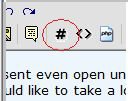
 Ted
Ted

 ?
?