hi, any advise on how to burn my programs to cd and reistalling them,i have been right clicking on the desktop icon which shows file location,i then burn the programs to cd, then when i try to install them onto my laptop i am having trouble can any body please advice in plain language as i am a newbie. i have windows desktop vista premium 32-bit...thanks patch41
You are using an out of date browser. It may not display this or other websites correctly.
You should upgrade or use an alternative browser.
You should upgrade or use an alternative browser.
Advise on burning programs
- Thread starter patch41
- Start date
When a program is installed it creates many different files in many different locations (folders) on your computer. The icon on your desktop points to the location of the file that runs the program which is something like "MyProgram.exe" with a ".exe" at the end. This file is normally in your "Programs" folder along with some of the files required to run the application. Then the program knows where all the other files are and uses them all, not just the files in the "Programs" folder.
You need to copy (burn) the original installation file in order to re-install.
You need to copy (burn) the original installation file in order to re-install.
My Computer
System One
-
- Manufacturer/Model
- HP 9203tx
thanks for the reply ifonlea, can you advise how will i find the original installation file,thanks...patch41
My Computer
There are many burning tools depending on what you need.
Nero is an All-In-One DVD Burning Tool that I recommend.
For use of ISO burning I use ImgBurn which is free at The Official ImgBurn Website
To mount ISO Images I use PowerISO.
Nero is an All-In-One DVD Burning Tool that I recommend.
For use of ISO burning I use ImgBurn which is free at The Official ImgBurn Website
To mount ISO Images I use PowerISO.
My Computer
System One
-
- CPU
- Intel Core 2 Duo E4500 2.2GHZ
- Memory
- 2GB DDR2 800MHZ
- Monitor(s) Displays
- Acer 22"
- Screen Resolution
- 1600*1200
- Hard Drives
- 2X1 Terabyte 32Mb 7200R/PM
- Internet Speed
- Adsl2+
thanks for the reply ifonlea, can you advise how will i find the original installation file,thanks...patch41
It depends very much on what you want to re-install. If it is a program that came with your computer you will not have an original as such. But there should be a way of re-installing depending on the type of computer you have.
If it is a program you downloaded then you may have kept a copy in your files or you may need to download it again.
What do you want to re-install and why?
My Computer
System One
-
- Manufacturer/Model
- HP 9203tx
hi ifonlea, i have hp computer desktop windows vista 32-bit for example i purchased on line shurething labeler, which downloaded the files directly to my desktop, i could have purchased the c-d which would have been extra money and they would have mailed it to me,but i thought it would be a simple procedure to copy the files and then install it on my laptop but i am having a problem doing that.thanks patch41
My Computer
There is no need to "copy" the files that came with your HP computer.
If you have an icon called "Help & Support" on your desktop I suggest you click on that and look for the "User Manuals".
This will explain how to re-install a program that came already loaded on your computer.
It will also explain how to make a Recovery Disc. You should do this as soon as possible.
You can get to the Recovery Program by typing "Recover" in your Start Menu and selecting "Recovery Manager".
You have options to re-install programs that came with your computer, or to reset your computer back to how it was when you first got it.
Be very careful to read the instructions or you could end up resetting your computer and losing all your work.
If you have an icon called "Help & Support" on your desktop I suggest you click on that and look for the "User Manuals".
This will explain how to re-install a program that came already loaded on your computer.
It will also explain how to make a Recovery Disc. You should do this as soon as possible.
You can get to the Recovery Program by typing "Recover" in your Start Menu and selecting "Recovery Manager".
You have options to re-install programs that came with your computer, or to reset your computer back to how it was when you first got it.
Be very careful to read the instructions or you could end up resetting your computer and losing all your work.
My Computer
System One
-
- Manufacturer/Model
- HP 9203tx
Hi patch,
The program installation file for something you downloaded will likely have an .exe or .msi file extension.
To help you find it, go to Folder Options>View and make sure you are showing file extensions.
Untick the box that says "Hide extensions for known file types" , Apply, OK.
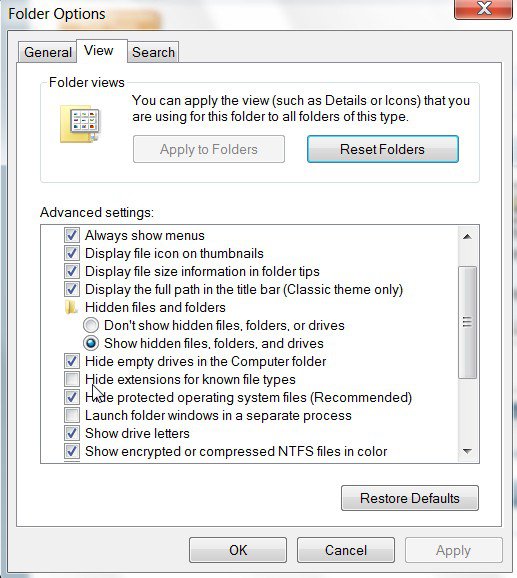
Hope it helps
The program installation file for something you downloaded will likely have an .exe or .msi file extension.
To help you find it, go to Folder Options>View and make sure you are showing file extensions.
Untick the box that says "Hide extensions for known file types" , Apply, OK.
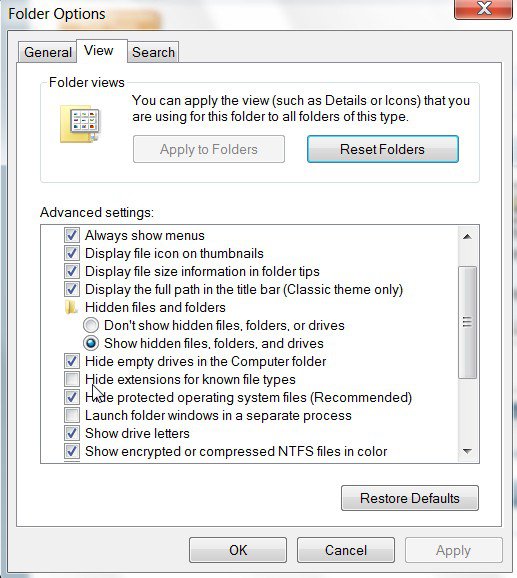
Hope it helps
My Computers
System One System Two
-
- Operating System
- Vista
- CPU
- Intel E8400
- Motherboard
- ASRock1333-GLAN R2.0
- Memory
- 4gb DDR2 800
- Graphics card(s)
- nvidia 9500GT 1gb
-
- Operating System
- win7/vista
- CPU
- intel i5-8400
- Motherboard
- gigabyte b365m ds3h
- Memory
- ballistix 2x8gb 3200
thanks SIW2,i got into the folder options box like you advised but am i doing it right from the start, i go to the desktop icons and right click, which shows me the file location, i burn the files to cd and by unticking hide extentions will that then allow me to reinstall it on my laptop i really appreciate the time and avise you give...patch41
My Computer
Hi patch,
When you get a program on a cd or from the internet, what you actually get is an installer (usually - some run as they are without installing).
They normally have an .msi or.exe file extension.
When you rt click and run as admin on the installer - it installs any relevant registry entries, and creates a folder in Program Files, or Program Files (x86) - inside that are all the constituent parts of the program.
The installer stays where it is. You will find it either on the cd it came on , or wherever you downloaded it to - probably the Downloads folder.
If you cannot find the installer you can probably get another from the website.
OR, you can copy the entire folder with the program's name on it from Inside the Program Files folder.
Often they will run as executables, even if they haven't actually been installed.
For example, I use a program called Faststone Capture, which I have installed as normal. There are registry entries for it and the Fastone folder inside C:\ Program Files.
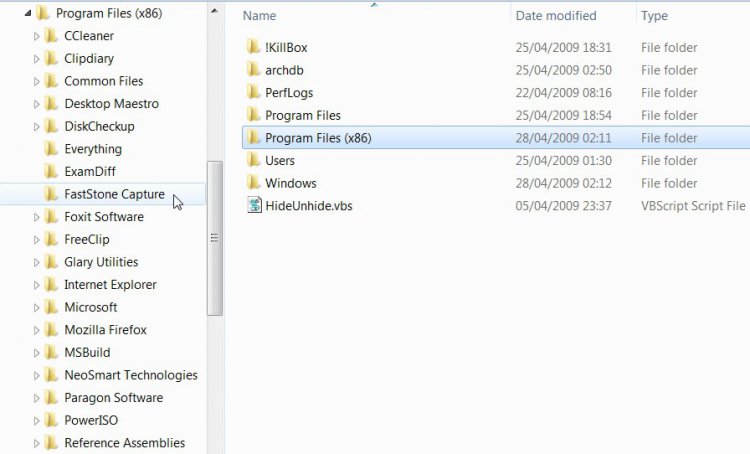
All I need to do is rt click and copy the entire Faststone folder
onto a cd.
Then copy the entire Faststone folder from the cd to a new machine .
Because it is one of the many that will just run as it is, I can open the folder on the new machine, rt click an run as admin on the .exe and it works perfectly.
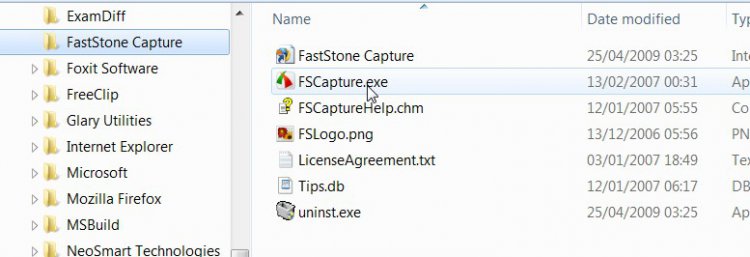
I can also create a shortcut to .exe and have it on the desktop, pinned to startmenu, or taskbar.
If you lost the installers, and cannot get replacements, you will probably be able to get most of your programs to work like that.
Hope it helps
When you get a program on a cd or from the internet, what you actually get is an installer (usually - some run as they are without installing).
They normally have an .msi or.exe file extension.
When you rt click and run as admin on the installer - it installs any relevant registry entries, and creates a folder in Program Files, or Program Files (x86) - inside that are all the constituent parts of the program.
The installer stays where it is. You will find it either on the cd it came on , or wherever you downloaded it to - probably the Downloads folder.
If you cannot find the installer you can probably get another from the website.
OR, you can copy the entire folder with the program's name on it from Inside the Program Files folder.
Often they will run as executables, even if they haven't actually been installed.
For example, I use a program called Faststone Capture, which I have installed as normal. There are registry entries for it and the Fastone folder inside C:\ Program Files.
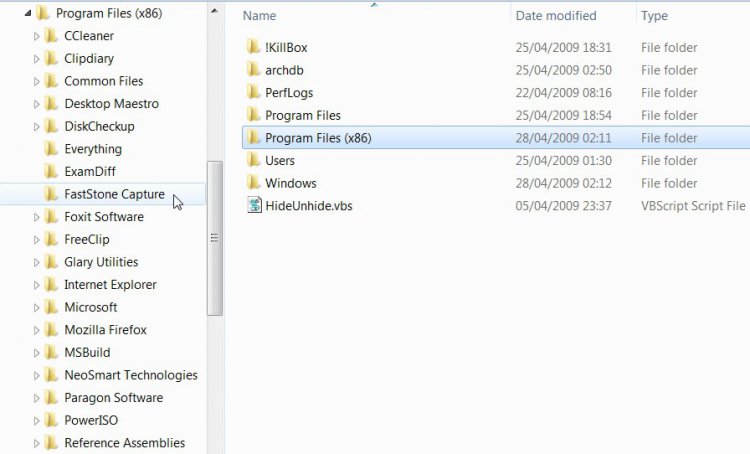
All I need to do is rt click and copy the entire Faststone folder
onto a cd.
Then copy the entire Faststone folder from the cd to a new machine .
Because it is one of the many that will just run as it is, I can open the folder on the new machine, rt click an run as admin on the .exe and it works perfectly.
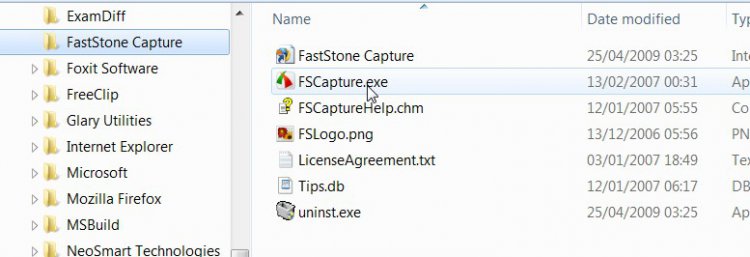
I can also create a shortcut to .exe and have it on the desktop, pinned to startmenu, or taskbar.
If you lost the installers, and cannot get replacements, you will probably be able to get most of your programs to work like that.
Hope it helps
My Computers
System One System Two
-
- Operating System
- Vista
- CPU
- Intel E8400
- Motherboard
- ASRock1333-GLAN R2.0
- Memory
- 4gb DDR2 800
- Graphics card(s)
- nvidia 9500GT 1gb
-
- Operating System
- win7/vista
- CPU
- intel i5-8400
- Motherboard
- gigabyte b365m ds3h
- Memory
- ballistix 2x8gb 3200

