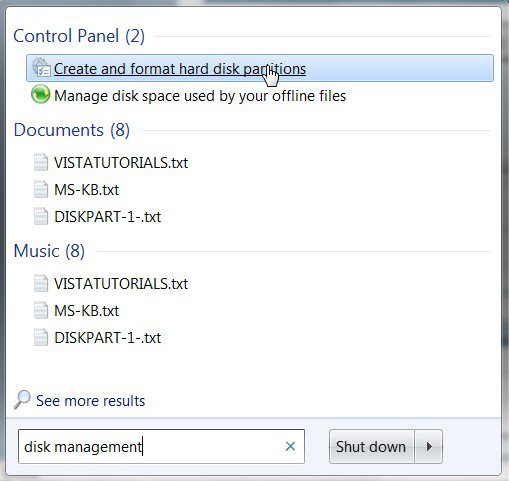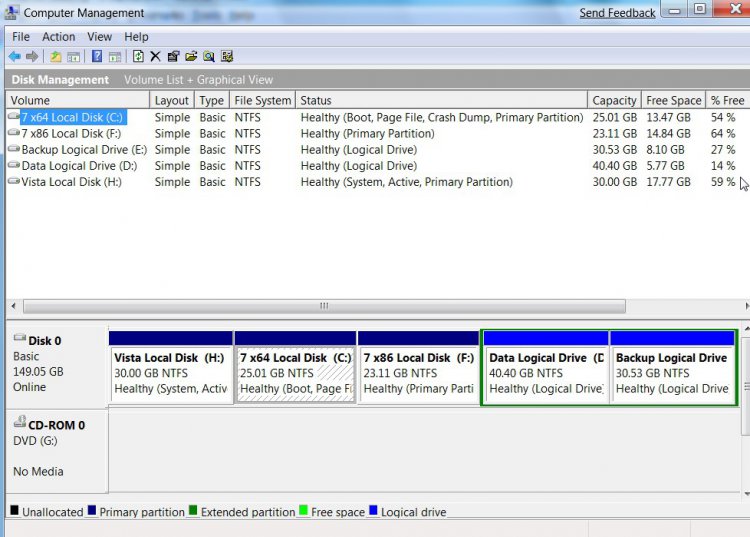About 2/3 the way through the install it does an unscheduled restart. When the screen opens up it just says that it wasn't supposed to restart at that point and to start the installation again. No error code.
Could this be the same problem as the "too much memory" error? I've got 4GB of ram plus 256 in the Graphics Card, should I take out half the ram and try again?
Could this be the same problem as the "too much memory" error? I've got 4GB of ram plus 256 in the Graphics Card, should I take out half the ram and try again?
My Computer
System One
-
- Manufacturer/Model
- Home Built
- CPU
- AMD 6000+ 64x2
- Motherboard
- ASUS
- Memory
- Corsair 4GB
- Graphics card(s)
- GeForce 7300GS (256)
- Sound Card
- ASUS (MB works fine)
- Monitor(s) Displays
- 24" Viewsonic
- Screen Resolution
- 1080P HD
- Hard Drives
- Maxtor 300 GB/Samsung 80
- Case
- Cooler Master
- Cooling
- lots of fans (if that's what you mean,) Nvidia controlled
- Mouse
- Logitech KB and mouse are bluetooth
- Keyboard
- Logitech
- Internet Speed
- 54mbs (on a good day)
- Other Info
- Got my 1st PC 4 years ago. 6 gig HD runnin' '98! Had no idea what a virus was...Spyware???Worm???Trojan??? took on a whole new meaning... found out in a hurry though...