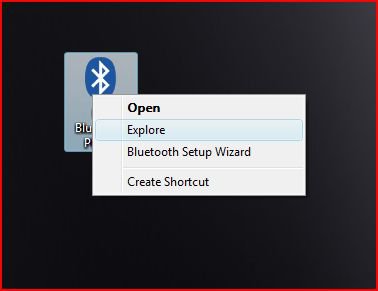JavaScript is disabled. For a better experience, please enable JavaScript in your browser before proceeding.
You are using an out of date browser. It may not display this or other websites correctly.
You should upgrade or use an
alternative browser .
Solved Help needed to delete a desktop icon.
Hi all.
I have searched the tutorials and nothing has come up.
I have a bluetooth desktop icon on my PC that i cant delete. When i right click on the icon this is what is shown;
Does anyone have any ideas on how i can delete this icon.
Many thanks.
Rossy87
CPU
Intel Pentium D 2.8ghz
Motherboard
MSI Ms-7301
Memory
2GB DDR2
Graphics card(s)
Asus HD4670 1gb DDR3
Sound Card
Realtek HD audio Onboard
Monitor(s) Displays
Samsung 19" widescreen
Hard Drives
Seagate 250Gb Internal
Western Digital 320Gb External
Maxtor 40Gb Internal (Win 7)
PSU
EZ Cool 700W
Case
Coolermaster Elite 334
Cooling
x1 90mm blue LED front, x1 120mm blue LED rear
Mouse
Logitech mx620 wireless
Keyboard
Dell Media Keyboard
You could try navigating to where your desktop folder is found (normally Documents & Settings\...... you can search within that location for 'desktop').
This folder (there will be multiple appear) should show everything inside it once opened. You should be able to delete the icon from there.
Hope this helps
Sound Card
Onboard Realtek HD
Hi.
CPU
Intel Pentium D 2.8ghz
Motherboard
MSI Ms-7301
Memory
2GB DDR2
Graphics card(s)
Asus HD4670 1gb DDR3
Sound Card
Realtek HD audio Onboard
Monitor(s) Displays
Samsung 19" widescreen
Hard Drives
Seagate 250Gb Internal
Western Digital 320Gb External
Maxtor 40Gb Internal (Win 7)
PSU
EZ Cool 700W
Case
Coolermaster Elite 334
Cooling
x1 90mm blue LED front, x1 120mm blue LED rear
Mouse
Logitech mx620 wireless
Keyboard
Dell Media Keyboard
1. Open regedit.
Manufacturer/Model
*Modified*Dell Inspiron 531s
CPU
AMD Athlon 64 X2 2.3GHz
Motherboard
Dell RY206 0RY206
Memory
4GB Corsair XMS2 PC2-6400 DDR2
Graphics card(s)
XFX GeForce GTS 250
Sound Card
Creative X-Fi XtremeGamer 5.1 Surround Sound
Monitor(s) Displays
Dell SE198WFP 19-inch Widescreen Flat-panel LCD
Screen Resolution
1440x900
Hard Drives
Seagate Barracuda 320GB 7200RPM
PSU
LOGISYS 575W SLI Ready ATX12V
Case
Cooler Master CM 690
Cooling
2 120mm, 4 vents optional fans
Mouse
Microsoft Wireless Notebook Mouse 3000
Keyboard
Dell Stock
Internet Speed
20 MB/s Down...2 MB/s Up
EDIT: LOL, looks like Vista_32bit beat me to it.
Hello Rossy,
This may be able to help you remove Bluetooth Place icon from your desktop.
1. Open the Registry Editor (Windows Key + R; Run “regedit.exe”).
2. Navigate to
HKEY_LOCAL_MACHINE\SOFTWARE\Microsoft\Windows\CurrentVersion\Explorer\Desktop\NameSpace
3. Expand NameSpace and look for a key named
{6af09ec9-b429-11d4-a1fb-0090960218cb} .
4. Verify the key’s default value (right pane) is
My Bluetooth Places . If it is, then right click on the
{6af09ec9-b429-11d4-a1fb-0090960218cb} key and click on
Delete .
WARNING: You may want to right click on this key and click on Export to back it up before deleting it incase you wish to import (double click on exported .reg file) the key back to restore it.
5. Refresh the desktop (Right click on the desktop, Press F5).
Hope this helps,
Shawn
Operating System
Windows 10 Pro 64-bit
Manufacturer/Model
Custom
CPU
Intel i7-8700K 5 GHz
Motherboard
ASUS ROG Maximus XI Formula Z390
Memory
64 GB (4x16GB) G.SKILL TridentZ RGB DDR4 3600 MHz (F4-3600C18D-32GTZR)
Graphics card(s)
ASUS ROG-STRIX-GTX1080TI-O11G-GAMING
Sound Card
Integrated Digital Audio (S/PDIF)
Monitor(s) Displays
2 x Samsung Odyssey G7 27"
Screen Resolution
2560x1440
Hard Drives
1TB Samsung 990 PRO M.2,
4TB Samsung 990 PRO PRO M.2,
8TB WD MyCloudEX2Ultra NAS
PSU
Seasonic Prime Titanium 850W
Case
Thermaltake Core P3
Cooling
Corsair Hydro H115i
Mouse
Logitech MX Master 3
Keyboard
Logitech wireless K800
Internet Speed
1 Gb/s Download and 35 Mb/s Upload
Other Info
Logitech Z625 speaker system,
Logitech BRIO 4K Pro webcam,
HP Color LaserJet Pro MFP M477fdn,
APC SMART-UPS RT 1000 XL - SURT1000XLI,
Galaxy S23 Plus phone
Operating System
Windows 10 Pro
Manufacturer/Model
HP Envy Y0F94AV
CPU
i7-7500U @ 2.70 GHz
Memory
16 GB DDR4-2133
Sound Card
Conexant ISST Audio
Monitor(s) Displays
17.3" UHD IPS touch
Screen Resolution
3480 x 2160
Hard Drives
512 GB M.2 SSD
EDIT: LOL, looks like Vista_32bit beat me to it.
Haha, that's a first
Manufacturer/Model
*Modified*Dell Inspiron 531s
CPU
AMD Athlon 64 X2 2.3GHz
Motherboard
Dell RY206 0RY206
Memory
4GB Corsair XMS2 PC2-6400 DDR2
Graphics card(s)
XFX GeForce GTS 250
Sound Card
Creative X-Fi XtremeGamer 5.1 Surround Sound
Monitor(s) Displays
Dell SE198WFP 19-inch Widescreen Flat-panel LCD
Screen Resolution
1440x900
Hard Drives
Seagate Barracuda 320GB 7200RPM
PSU
LOGISYS 575W SLI Ready ATX12V
Case
Cooler Master CM 690
Cooling
2 120mm, 4 vents optional fans
Mouse
Microsoft Wireless Notebook Mouse 3000
Keyboard
Dell Stock
Internet Speed
20 MB/s Down...2 MB/s Up
Thank you Vista_32bit and brink.
CPU
Intel Pentium D 2.8ghz
Motherboard
MSI Ms-7301
Memory
2GB DDR2
Graphics card(s)
Asus HD4670 1gb DDR3
Sound Card
Realtek HD audio Onboard
Monitor(s) Displays
Samsung 19" widescreen
Hard Drives
Seagate 250Gb Internal
Western Digital 320Gb External
Maxtor 40Gb Internal (Win 7)
PSU
EZ Cool 700W
Case
Coolermaster Elite 334
Cooling
x1 90mm blue LED front, x1 120mm blue LED rear
Mouse
Logitech mx620 wireless
Keyboard
Dell Media Keyboard
LOL, you're welcome Rossy. I'm happy to hear that you got it sorted.
Operating System
Windows 10 Pro 64-bit
Manufacturer/Model
Custom
CPU
Intel i7-8700K 5 GHz
Motherboard
ASUS ROG Maximus XI Formula Z390
Memory
64 GB (4x16GB) G.SKILL TridentZ RGB DDR4 3600 MHz (F4-3600C18D-32GTZR)
Graphics card(s)
ASUS ROG-STRIX-GTX1080TI-O11G-GAMING
Sound Card
Integrated Digital Audio (S/PDIF)
Monitor(s) Displays
2 x Samsung Odyssey G7 27"
Screen Resolution
2560x1440
Hard Drives
1TB Samsung 990 PRO M.2,
4TB Samsung 990 PRO PRO M.2,
8TB WD MyCloudEX2Ultra NAS
PSU
Seasonic Prime Titanium 850W
Case
Thermaltake Core P3
Cooling
Corsair Hydro H115i
Mouse
Logitech MX Master 3
Keyboard
Logitech wireless K800
Internet Speed
1 Gb/s Download and 35 Mb/s Upload
Other Info
Logitech Z625 speaker system,
Logitech BRIO 4K Pro webcam,
HP Color LaserJet Pro MFP M477fdn,
APC SMART-UPS RT 1000 XL - SURT1000XLI,
Galaxy S23 Plus phone
Operating System
Windows 10 Pro
Manufacturer/Model
HP Envy Y0F94AV
CPU
i7-7500U @ 2.70 GHz
Memory
16 GB DDR4-2133
Sound Card
Conexant ISST Audio
Monitor(s) Displays
17.3" UHD IPS touch
Screen Resolution
3480 x 2160
Hard Drives
512 GB M.2 SSD
I know this is an old thread - but that fix worked for me too, so thanks very much