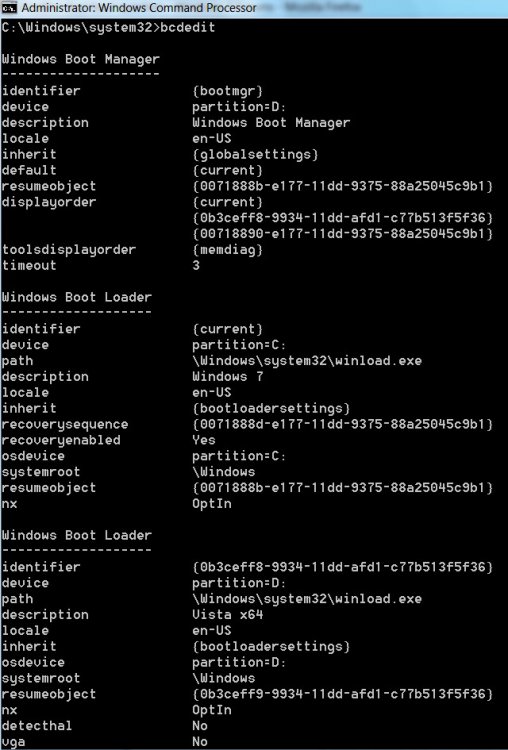before you read this (I'm totally new at this whole Dual Booting thing) so don't hammer on me.
hi there,
installed Windows 7 Build 7100. eh... works great and looks wonderful but i have a few issues here. i can't seem to boot into Windows 7 without setting my Windows 7 Install Files Partition to Active in the Disk Management within Vista. when i restart the Boot Manager comes up and i am able to boot into Windows 7. now if i wanted to boot back into Vista i would have to active the Partition within Windows 7 and restart. all i'm wanting is to be able to boot from Vista and Windows 7 from the Boot Manager without having any errors with Windows 7 while accepting to Boot. i get a missing /ntldr File...
i have downloaded easyBCD and VistaBootPRO. i find both programs are way similar and do the same jobs. with vistaBootPRO it show Windows 7 and the Windows 7 Install Files Partitions have no direct path to any boot file thus here's the problem/issue of not it letting me boot. what do i have config'ed wrong?
Image of the entry for Windows 7 and Windows 7 Install Partition under VistaBootPRO

Note: i have added both the Windows 7 and Windows 7 Install Files Entries.
Here's the Disk Management screen shot in Vista

hi there,
installed Windows 7 Build 7100. eh... works great and looks wonderful but i have a few issues here. i can't seem to boot into Windows 7 without setting my Windows 7 Install Files Partition to Active in the Disk Management within Vista. when i restart the Boot Manager comes up and i am able to boot into Windows 7. now if i wanted to boot back into Vista i would have to active the Partition within Windows 7 and restart. all i'm wanting is to be able to boot from Vista and Windows 7 from the Boot Manager without having any errors with Windows 7 while accepting to Boot. i get a missing /ntldr File...
i have downloaded easyBCD and VistaBootPRO. i find both programs are way similar and do the same jobs. with vistaBootPRO it show Windows 7 and the Windows 7 Install Files Partitions have no direct path to any boot file thus here's the problem/issue of not it letting me boot. what do i have config'ed wrong?
Image of the entry for Windows 7 and Windows 7 Install Partition under VistaBootPRO

Note: i have added both the Windows 7 and Windows 7 Install Files Entries.
Here's the Disk Management screen shot in Vista

My Computer
System One
-
- Manufacturer/Model
- 1COMP
- CPU
- AMD Athlon 4850e 2.5GHZ OC'ed @3.1GHZ
- Motherboard
- ASRock A780GXE/128
- Memory
- G.SKILL 4GB (2 x 2GB)
- Graphics card(s)
- EVGA 512MB 8600GTS 706/1008MHZ (Stock Defualt)
- Sound Card
- Onboard
- Monitor(s) Displays
- 19" ENVISION
- Screen Resolution
- 1440x900
- Hard Drives
- 320GB [OS] | 160GB [Storage] | 80GB [2nd OS] | 40GB [BAD STATUS]
- PSU
- Rosewill 450W 12v @30 Rails
- Case
- COOLER MASTER Centurion 590
- Cooling
- XIGMATEK HDT-S963 | 5 Blue LED 120mm Fans 1 Regular 120mm FA
- Mouse
- logitech 7100X? don't remember actual Model
- Keyboard
- logitech 7100X? don't remember actual Model
- Internet Speed
- DSL 3MB 370kbps Up/70kbps Down