I have a gateway desktop PC ( Model LX6200-01 ), and i found out a new partition PQSERVICE in my HDD yesterday. I know it's used for recovering system to the factory default, but i want to ask:
Does it cause any problems to my system if i delete it ? ( question 1)
I've already got 3 recovery discs of GATEWAY. Last 4 days i got a Ntdll.dll error with a software ( I posted a topic about that 2 days ago ) ->Link . I tried to recover my system so many times, but that error (ntdll.dll) still appeared when i installed the software.
That software worked well several months ago. But now it's not!

After checking CMD.
------------------------------------------------------------------------
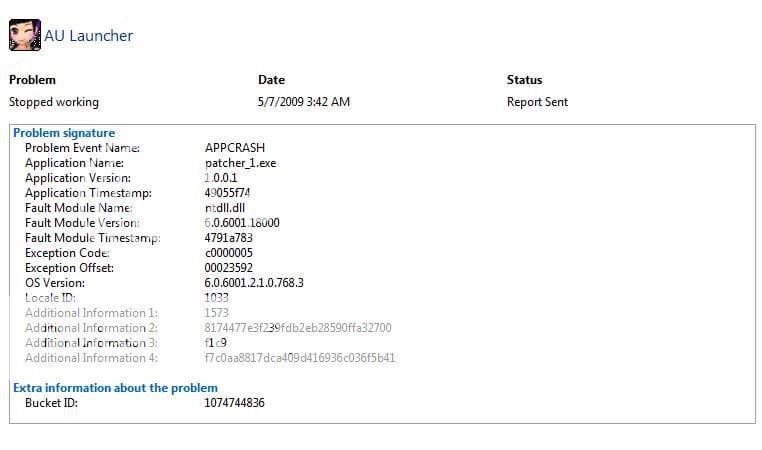
Software Error.
------------------------------------------------------------------------
I want to know more about PQSERVICE!
Does it affect to my HDD and cause error ? ( question 2)
If it was, how could i solve this problem ? ( question 3)
Can i restore my system when i delete PQSERVICE partition ? ( question 4).
Thanks For Helping Me.
Notice: i use Window Vista Home Premium 64 bit ( Default window go with those recovery discs ).
Does it cause any problems to my system if i delete it ? ( question 1)
I've already got 3 recovery discs of GATEWAY. Last 4 days i got a Ntdll.dll error with a software ( I posted a topic about that 2 days ago ) ->Link . I tried to recover my system so many times, but that error (ntdll.dll) still appeared when i installed the software.
That software worked well several months ago. But now it's not!
After checking CMD.
------------------------------------------------------------------------
Software Error.
------------------------------------------------------------------------
I want to know more about PQSERVICE!
Does it affect to my HDD and cause error ? ( question 2)
If it was, how could i solve this problem ? ( question 3)
Can i restore my system when i delete PQSERVICE partition ? ( question 4).
Thanks For Helping Me.
Notice: i use Window Vista Home Premium 64 bit ( Default window go with those recovery discs ).
My Computer
System One
-
- Manufacturer/Model
- Gateway 6200-1 (Upgraded)
- CPU
- AMD Phenom II x4 3.0 Ghz
- Motherboard
- Gateway RS780
- Memory
- 8 GB
- Graphics card(s)
- ATI Radeon 4870
- Sound Card
- Creative
- Monitor(s) Displays
- Samsung Syncmaster 22'
- Hard Drives
- 750 GB Hitachi
- Cooling
- Zalman, Thermaltake
- Mouse
- Logitech
- Keyboard
- Logitech
