Przemek211
New Member
Hi, thanks for great tutorial. I have one problem. On my computer when i'm using S3, my processor 'cooler' still working, and comp consuming 80W on sleep mode. Normal eating approximately 120W.
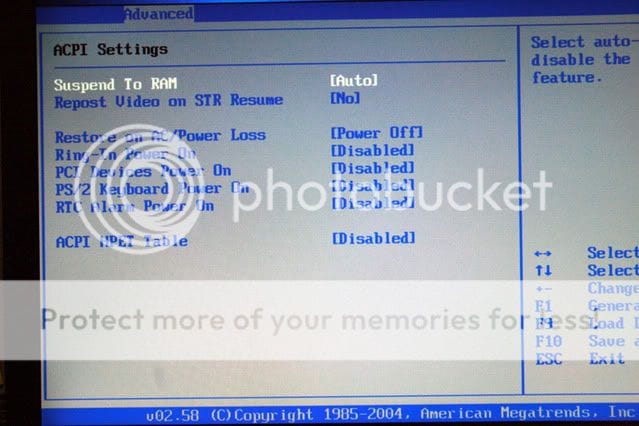


 I can do and upload other photos from my BIOS, but i think that isn't helpful. What are you think?
I can do and upload other photos from my BIOS, but i think that isn't helpful. What are you think? time zone ;/
time zone ;/ :
:[FONT="]So, it's over of my topic or have you any ideas (without change motherboard xD)?Hello,
It is ASRock special design and the fan will not stop when entering into suspend to RAM mode.
But if you select for the Hibernation mode then the fan should turn off correctly.
To set the hibernation mode please do the following. blablabla

