I edit lots of movies. I have a FeeAgent external hard drive and store all video on it. It has always been the “F” drive. My mouse quit working and I got a new hp wireless mouse. I plugged the USB part into the computer and the mouse works, no software installed. I opened a video project and my external hard drive is now “G” drive. I cannot open any of my video projects because the editing software is looking for the file in the “F” drive. I had an SD card in the SD slot and now it is the “F” drive. I shut down and started back up, same thing. I shut down, unplugged all USB devices and started back up. I began to plug-in my flash drives to see their drive letters. My SD card that was “F” was not in the SD slot and the first flash drive name was “F”, same as the SD card was. The next flash drive was “G”, and the next was “I”. I then plugged in my external drive that was “F” and now is “G” and now it is “J”. What is going on? Can I change the name of my drives? Jimith
You are using an out of date browser. It may not display this or other websites correctly.
You should upgrade or use an alternative browser.
You should upgrade or use an alternative browser.
External drive name has changed!
- Thread starter jimith
- Start date
garysgold
Vista Guru
Hello Jim,
Welcome to Vista Forums.
There must be a way of updating the shortcuts in the software. If not, or if we're talking a lot of shortcuts there is another way.
Right click on computer/manage. Click on disk management in the left column.
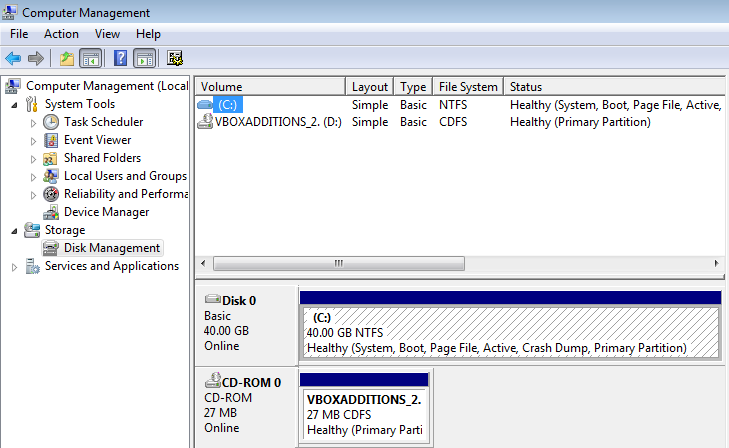
by rt clicking on the white space of the F drive, you can choose change drive letter. You'll have to change it to one that is available. You can then do the same with the G and change that to F. Then go to the first drive you change and change it to G.
Hope that helps. Please keep us posted.
Gary
Welcome to Vista Forums.
There must be a way of updating the shortcuts in the software. If not, or if we're talking a lot of shortcuts there is another way.
Right click on computer/manage. Click on disk management in the left column.
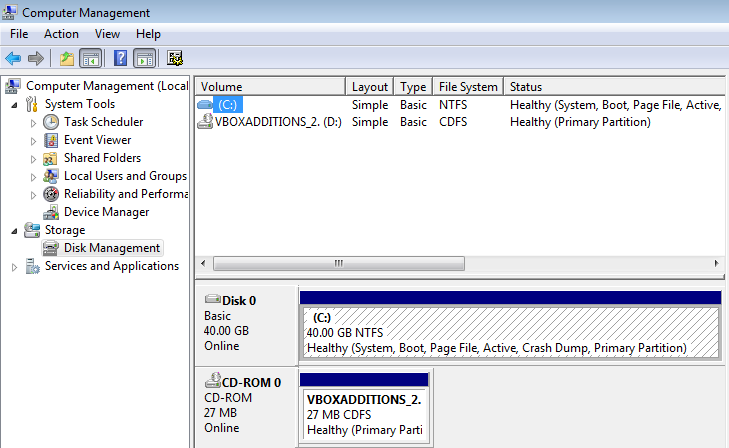
by rt clicking on the white space of the F drive, you can choose change drive letter. You'll have to change it to one that is available. You can then do the same with the G and change that to F. Then go to the first drive you change and change it to G.
Hope that helps. Please keep us posted.
Gary
My Computer
System One
-
- Manufacturer/Model
- Dell XPS420
- CPU
- Intel Core2 Quad Q6600
- Memory
- Crucial Ballistix 4x2GB PC2 6400
- Graphics card(s)
- NVIDIA GeForce 8600 GTS 256 MB
- Sound Card
- Creative SB X-Fi
- Monitor(s) Displays
- HP w2207 + HPvs15
- Screen Resolution
- 1680x1050 + 1024x768
- Hard Drives
- 2-WD5000AAKS-500 GB WD 5000AAV-500 GB external
- Mouse
- MX Revolution
- Keyboard
- Microsoft Comfort Curve
- Other Info
- Wacom Intuos 2 Graphics Tablet Experience Index=5.5
garysgold
Vista Guru
Glad it worked. Enjoy.
Gary
Gary
My Computer
System One
-
- Manufacturer/Model
- Dell XPS420
- CPU
- Intel Core2 Quad Q6600
- Memory
- Crucial Ballistix 4x2GB PC2 6400
- Graphics card(s)
- NVIDIA GeForce 8600 GTS 256 MB
- Sound Card
- Creative SB X-Fi
- Monitor(s) Displays
- HP w2207 + HPvs15
- Screen Resolution
- 1680x1050 + 1024x768
- Hard Drives
- 2-WD5000AAKS-500 GB WD 5000AAV-500 GB external
- Mouse
- MX Revolution
- Keyboard
- Microsoft Comfort Curve
- Other Info
- Wacom Intuos 2 Graphics Tablet Experience Index=5.5
