My buddy was bringing over some files for me on his laptop hdd running xp. I plugged it into my vista x64 computer via usb and I am having a few issues. The hdd shows up in My Computer and shows stuff in it but when I open it, it says that the folder is empty. I whent to Vistas disk manager and it shows everything is fine with the hdd but for some reason the files just wont show up. Any suggestions?
You are using an out of date browser. It may not display this or other websites correctly.
You should upgrade or use an alternative browser.
You should upgrade or use an alternative browser.
Borrowed hdd problem
- Thread starter sspbass
- Start date
Assuming that the drive has been formatted using NTFS you could have an issue with file security permissions.
To solve this right click on the drive in explorer, and choose security, next select advanced and then the ownership tab, set the owner to be your user name, ensuring that the permissions are cascaded down to the folders and files on the disk.
Once you have taken ownership set the security permissions on the drive (on security tab) to give yourself full rights .
This does seem a lot of work but is easier to do than to explain,
To solve this right click on the drive in explorer, and choose security, next select advanced and then the ownership tab, set the owner to be your user name, ensuring that the permissions are cascaded down to the folders and files on the disk.
Once you have taken ownership set the security permissions on the drive (on security tab) to give yourself full rights .
This does seem a lot of work but is easier to do than to explain,
My Computers
System One System Two
-
- Operating System
- Windows 10 Pro x64 Latest Release Preview
- Monitor(s) Displays
- Acer G276HL 27", (DVi) + Samsung 39" HDTV (HDMI)
- Screen Resolution
- 2 x 1920x1080 @50Hz
-
- Manufacturer/Model
- Real World Computers (Custom by Me)
- CPU
- AMD FX8350 Vishera 8 Core @4GHz
- Motherboard
- Asus M5A78L-M USB3
- Memory
- 32GB [4x8GB] DDR3 1600 MHz
- Sound Card
- ASUS Xoner DG + SPDIF to 5.1 System + HDMI
- Monitor(s) Displays
- Samsung 32" TV
- Screen Resolution
- 1920 x 1080
- Hard Drives
- Internal Crucial CT256MX100SSD1 256GB SSD, Seagate ST2000DM001-1CH1 2TB, External (USB3) Seagate Backup+ Hub BK SCSI Disk 8TB 2.5/3.5 Hot Swap Cradle, USB3 + eSata (client HDDs) NAS 4TB
- PSU
- Aerocool Templarius Imperator 750W 80+ Silver
- Case
- AeroCool X-Warrior Red Devil Tower
- Cooling
- Hyper103 CPU, Rear 120mm, Front 2x120mm, Side 2x120mm
- Internet Speed
- 68 MB Down 18.5 MB Up
- Other Info
- Six Sensor Auto / Manual Digital cooling (Fan) control with Touch control Panel
Erm,
If you are shown as the owner of the drive the only thing I can think is to check your actual permissions below the root. you can try forcing the permissions to cascade down in the advanced dialog
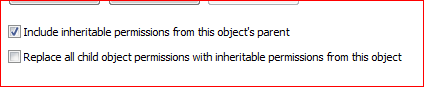
check the second box (unchecked in image) and apply.
Other than that I can't think of any reason you would be unable to see the files
If you are shown as the owner of the drive the only thing I can think is to check your actual permissions below the root. you can try forcing the permissions to cascade down in the advanced dialog
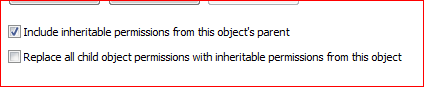
check the second box (unchecked in image) and apply.
Other than that I can't think of any reason you would be unable to see the files

My Computers
System One System Two
-
- Operating System
- Windows 10 Pro x64 Latest Release Preview
- Monitor(s) Displays
- Acer G276HL 27", (DVi) + Samsung 39" HDTV (HDMI)
- Screen Resolution
- 2 x 1920x1080 @50Hz
-
- Manufacturer/Model
- Real World Computers (Custom by Me)
- CPU
- AMD FX8350 Vishera 8 Core @4GHz
- Motherboard
- Asus M5A78L-M USB3
- Memory
- 32GB [4x8GB] DDR3 1600 MHz
- Sound Card
- ASUS Xoner DG + SPDIF to 5.1 System + HDMI
- Monitor(s) Displays
- Samsung 32" TV
- Screen Resolution
- 1920 x 1080
- Hard Drives
- Internal Crucial CT256MX100SSD1 256GB SSD, Seagate ST2000DM001-1CH1 2TB, External (USB3) Seagate Backup+ Hub BK SCSI Disk 8TB 2.5/3.5 Hot Swap Cradle, USB3 + eSata (client HDDs) NAS 4TB
- PSU
- Aerocool Templarius Imperator 750W 80+ Silver
- Case
- AeroCool X-Warrior Red Devil Tower
- Cooling
- Hyper103 CPU, Rear 120mm, Front 2x120mm, Side 2x120mm
- Internet Speed
- 68 MB Down 18.5 MB Up
- Other Info
- Six Sensor Auto / Manual Digital cooling (Fan) control with Touch control Panel
gives me a bunch of errors when I try to change anything. All similar to the one attached.
My Computer
I guess my attachment didn't work. Anyway it gives a few errors that say "An error occurred while applying security information to: (lists file on drive)
The System cannot find the file specified." then the final error says "unable to save permission changes on local disk (F . The system cannot find the file specified." This is FUBAR.
. The system cannot find the file specified." This is FUBAR.
The System cannot find the file specified." then the final error says "unable to save permission changes on local disk (F
 . The system cannot find the file specified." This is FUBAR.
. The system cannot find the file specified." This is FUBAR.My Computer
Very strange,
It does look like there is some corruption, although it's often the case that you'll get errors with things like sytem volume information and the like.
One thing to try is to use the Built In admin on your vista machine to see if you can read it then.
Otherwise ...
I assume that you can read the drive without any issues on the original laptop?
If this is the case it may be the best idea to try transferring direct from the laptop to your pc with a network connection either with a crossover cable or via a hub if you have one locally
It does look like there is some corruption, although it's often the case that you'll get errors with things like sytem volume information and the like.
One thing to try is to use the Built In admin on your vista machine to see if you can read it then.
Otherwise ...
I assume that you can read the drive without any issues on the original laptop?
If this is the case it may be the best idea to try transferring direct from the laptop to your pc with a network connection either with a crossover cable or via a hub if you have one locally
My Computers
System One System Two
-
- Operating System
- Windows 10 Pro x64 Latest Release Preview
- Monitor(s) Displays
- Acer G276HL 27", (DVi) + Samsung 39" HDTV (HDMI)
- Screen Resolution
- 2 x 1920x1080 @50Hz
-
- Manufacturer/Model
- Real World Computers (Custom by Me)
- CPU
- AMD FX8350 Vishera 8 Core @4GHz
- Motherboard
- Asus M5A78L-M USB3
- Memory
- 32GB [4x8GB] DDR3 1600 MHz
- Sound Card
- ASUS Xoner DG + SPDIF to 5.1 System + HDMI
- Monitor(s) Displays
- Samsung 32" TV
- Screen Resolution
- 1920 x 1080
- Hard Drives
- Internal Crucial CT256MX100SSD1 256GB SSD, Seagate ST2000DM001-1CH1 2TB, External (USB3) Seagate Backup+ Hub BK SCSI Disk 8TB 2.5/3.5 Hot Swap Cradle, USB3 + eSata (client HDDs) NAS 4TB
- PSU
- Aerocool Templarius Imperator 750W 80+ Silver
- Case
- AeroCool X-Warrior Red Devil Tower
- Cooling
- Hyper103 CPU, Rear 120mm, Front 2x120mm, Side 2x120mm
- Internet Speed
- 68 MB Down 18.5 MB Up
- Other Info
- Six Sensor Auto / Manual Digital cooling (Fan) control with Touch control Panel
