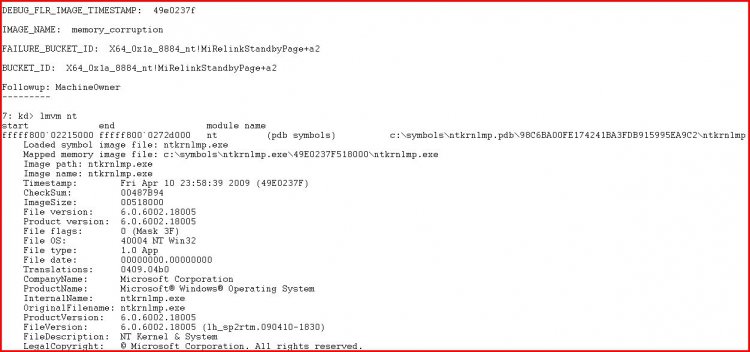...I hope this is what you had in mind.
Yes, that's it.
All 3 of those crashes are in low-level memory management routines - the ones controlling the interface between virtual and physical memory. However, all 3 are substantially different, and that tends to suggest more of a hardware-ish slant to the problem.
The second crash may potentially be linked to the EAMON.SYS (NOD32) driver, but it's almost impossible to tell from a minidump and the fact that the other two crashes are different suggests it's probably not all eamon's fault.
There are ways to make the OS apply greater scrutiny to drivers in the hope of catching them doing something obviously "bad", instead of running into corrupted data long after the original culprit is long gone, as in this case, but I think that approach may just further muddy the waters at present.
Instead, I'd suggest using memory test utilities like the built-in one, Memtest, and/or Prime95. If they detect obvious breakdowns at a hardware level, then you can be confident there's a hardware component to the problem.
I purchased MemTest pro and started to run it the errors it is finding are to many to list but here is a sample.
[15348] Mon Jun 01 11:23:53 2009 >> Memory error detected between 0x9a09b0f8, 0x8c5b0f8 difference = 2000
======== Starting new MemTest session ========
MemTest PRO 3.8 (c) 2008, HCI Design (
MemTest: RAM reliability tester for Windows)
NOTE: greater than 100% coverage is possible. Each 100% indicates a thorough testing of all allocated RAM, however, intermittent errors may take multiple 100% cycles to be detected.
[15344] Mon Jun 01 11:24:37 2009 >> Test started. Allocated 393 MB of memory for testing.
======== Starting new MemTest session ========
MemTest PRO 3.8 (c) 2008, HCI Design (
MemTest: RAM reliability tester for Windows)
NOTE: greater than 100% coverage is possible. Each 100% indicates a thorough testing of all allocated RAM, however, intermittent errors may take multiple 100% cycles to be detected.
[12068] Mon Jun 01 11:24:37 2009 >> Test started. Allocated 3464 MB of memory for testing.
======== Starting new MemTest session ========
MemTest PRO 3.8 (c) 2008, HCI Design (
MemTest: RAM reliability tester for Windows)
NOTE: greater than 100% coverage is possible. Each 100% indicates a thorough testing of all allocated RAM, however, intermittent errors may take multiple 100% cycles to be detected.
[15348] Mon Jun 01 11:24:37 2009 >> Test started. Allocated 3464 MB of memory for testing.
[15344] Mon Jun 01 11:24:41 2009 >> Memory error found copying between 0xf55976f8, 0xe9107538, difference =2000
[15348] Mon Jun 01 11:24:42 2009 >> Memory error found copying between 0xce12556c, 0x3cce50f8, difference =2000
[12068] Mon Jun 01 11:24:43 2009 >> Memory error found copying between 0xeee94088, 0x5da536f8, difference =2000
[15344] Mon Jun 01 11:24:45 2009 >> Memory error found copying between 0xf40350f8, 0xe7ba4808, difference =2000
[12068] Mon Jun 01 11:24:51 2009 >> Memory error found copying between 0xa72370f8, 0x15df6ed8, difference =2000
[12068] Mon Jun 01 11:24:52 2009 >> Memory error found copying between 0xc17326f8, 0x302f24d8, difference =2000
[15348] Mon Jun 01 11:24:54 2009 >> Memory error found copying between 0xba645908, 0x292055f8, difference =2000
[12068] Mon Jun 01 11:24:55 2009 >> Memory error found copying between 0xb2daed3c, 0x2196e0f8, difference =2000
[12068] Mon Jun 01 11:24:56 2009 >> Memory error found copying between 0xbce460f8, 0x2ba054b4, difference =2000
[12068] Mon Jun 01 11:24:56 2009 >> Memory error found copying between 0xedd38ff8, 0x5c8f83b4, difference =2000
[15344] Mon Jun 01 11:24:57 2009 >> Memory error found copying between 0xf6434294, 0xe9fa40f8, difference =2000
[15348] Mon Jun 01 11:24:59 2009 >> Memory error found copying between 0xb4e1cc08, 0x239dcbf8, difference =2000
[15348] Mon Jun 01 11:25:03 2009 >> Memory error found copying between 0xb889d0f8, 0x2745c82c, difference =2000
[15348] Mon Jun 01 11:25:03 2009 >> Memory error found copying between 0xba4410f8, 0x2900082c, difference =2000
[12068] Mon Jun 01 11:25:07 2009 >> Memory error found copying between 0x9db0915c, 0xc6c86f8, difference =2000
[12068] Mon Jun 01 11:25:08 2009 >> Memory error found copying between 0xec580a5c, 0x5b13fff8, difference =2000
[12068] Mon Jun 01 11:25:08 2009 >> Memory error found copying between 0xeff1665c, 0x5ead5bf8, difference =2000
[15348] Mon Jun 01 11:25:11 2009 >> Memory error found copying between 0xd6886ff8, 0x45446f58, difference =2000
[15348] Mon Jun 01 11:25:11 2009 >> Memory error found copying between 0xeebed798, 0x5d7ad6f8, difference =2000
[15348] Mon Jun 01 11:25:12 2009 >> Memory error found copying between 0xf25e20f8, 0x611a2058, difference =2000
[12068] Mon Jun 01 11:25:12 2009 >> Memory error found copying between 0xd3a33290, 0x425f30f8, difference =2000
[12068] Mon Jun 01 11:25:12 2009 >> Memory error found copying between 0xef0d06f8, 0x5dc90560, difference =2000
[15344] Mon Jun 01 11:25:13 2009 >> Memory error found copying between 0xf49aaff8, 0xe851acf8, difference =2000
[15348] Mon Jun 01 11:25:14 2009 >> Memory error found copying between 0x9b8ad1d8, 0xa46d0f8, difference =2000
[15348] Mon Jun 01 11:25:14 2009 >> Memory error found copying between 0xa24d11d8, 0x110910f8, difference =2000
[15348] Mon Jun 01 11:25:16 2009 >> Memory error found copying between 0xed0e87d8, 0x5bca86f8, difference =2000
[12068] Mon Jun 01 11:25:16 2009 >> Memory error found copying between 0xd3a33558, 0x425f30f8, difference =2000
[12068] Mon Jun 01 11:25:16 2009 >> Memory error found copying between 0xd3d6e558, 0x4292e0f8, difference =2000
[12068] Mon Jun 01 11:25:16 2009 >> Memory error found copying between 0xdef486f8, 0x4db08298, difference =2000
[12068] Mon Jun 01 11:25:19 2009 >> Memory error found copying between 0xc361a6f8, 0x321da328, difference =2000
[15344] Mon Jun 01 11:25:21 2009 >> Memory error found copying between 0xfa5746f8, 0xee0e4548, difference =2000
[15344] Mon Jun 01 11:25:22 2009 >> Memory error found copying between 0xfe4bd8c4, 0xf202d6f8, difference =2000
[15344] Mon Jun 01 11:25:22 2009 >> Memory error found copying between 0xf4460058, 0xe7fcfff8, difference =2000
[15348] Mon Jun 01 11:25:23 2009 >> Memory error found copying between 0xa15f26f8, 0x101b268c, difference =2000
[15348] Mon Jun 01 11:25:23 2009 >> Memory error found copying between 0xa2e5b164, 0x11a1b0f8, difference =2000
[15348] Mon Jun 01 11:25:23 2009 >> Memory error found copying between 0xbc4c7fa4, 0x2b087f38, difference =2000
[15344] Mon Jun 01 11:25:23 2009 >> Memory error found copying between 0xf4d48ff8, 0xe88b8eb4, difference =2000
[15348] Mon Jun 01 11:25:24 2009 >> Memory error found copying between 0xe88ad164, 0x5746d0f8, difference =2000
[12068] Mon Jun 01 11:25:25 2009 >> Memory error found copying between 0xdef486f8, 0x4db08694, difference =2000
[15348] Mon Jun 01 11:25:27 2009 >> Memory error found copying between 0xa06f87d4, 0xf2b86f8, difference =2000
[15348] Mon Jun 01 11:25:27 2009 >> Memory error found copying between 0xaa1087d4, 0x18cc86f8, difference =2000
[15348] Mon Jun 01 11:25:27 2009 >> Memory error found copying between 0xd220f1d4, 0x40dcf0f8, difference =2000
[15348] Mon Jun 01 11:25:31 2009 >> Memory error found copying between 0xfc686be8, 0x6b2465f8, difference =2000
[12068] Mon Jun 01 11:25:39 2009 >> Memory error detected between 0xb21aeff8, 0x20d6eff8 difference = 2000
[12068] Mon Jun 01 11:25:43 2009 >> Memory error found copying between 0xb21dd088, 0x20d9cff8, difference =2000
[12068] Mon Jun 01 11:25:43 2009 >> Memory error found copying between 0xd1e47088, 0x40a06ff8, difference =2000
[12068] Mon Jun 01 11:25:44 2009 >> Memory error found copying between 0xedec6088, 0x5ca85ff8, difference =2000
[12068] Mon Jun 01 11:25:44 2009 >> Memory error found copying between 0xef2e6788, 0x5dea66f8, difference =2000
[15344] Mon Jun 01 11:25:44 2009 >> Memory error found copying between 0xfa5746f8, 0xee0e423c, difference =2000
[15344] Mon Jun 01 11:25:44 2009 >> Memory error found copying between 0xfae9f4f8, 0xeea0f03c, difference =2000
[12068] Mon Jun 01 11:25:46 2009 >> Memory error found copying between 0xb69890f8, 0x25548e04, difference =2000
[12068] Mon Jun 01 11:25:47 2009 >> Memory error found copying between 0xf91f13ec, 0x67db10f8, difference =2000
[15348] Mon Jun 01 11:25:48 2009 >> Memory error detected between 0x9f1dcff8, 0xdd9cff8 difference = 2000
[15348] Mon Jun 01 11:25:48 2009 >> Memory error detected between 0xb73480f8, 0x25f080f8 difference = 2000
[15348] Mon Jun 01 11:25:49 2009 >> Memory error detected between 0xc4754bf8, 0x33314bf8 difference = 2000
[15348] Mon Jun 01 11:25:49 2009 >> Memory error detected between 0xce7460f8, 0x3d3060f8 difference = 2000
[15348] Mon Jun 01 11:25:49 2009 >> Memory error detected between 0xd3cfa0f8, 0x428ba0f8 difference = 2000
my memory is comfigured 3X 2GB and 3X 1GB the memory I was told was compatable as the mfg and version DDR3-1333 (PC-10666) is the same and the computer is see 9GB.
As my handle states I am in overmyhead what do I need to do to fix the errors the test is finding so far I am looking at 2000 errors and counting.
Could this also be causing a BSOD freeze issue I sometimes see after reboot and try logging into my user account?