The icons next to the Search Everywhere & Search the Internet links on the start menu keep switching. Instead of being the default magnifying glass icons like in this image:
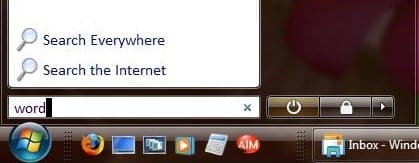
I see icons of other installed programs such as Foxit, or Windows components like RegEdit in this image:
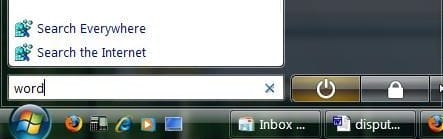
I only had this issue after installing SP1, but I'm not sure how long after installing it did I notice this.
How do I get it to stay by the default?
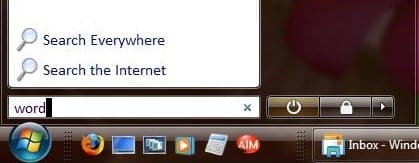
I see icons of other installed programs such as Foxit, or Windows components like RegEdit in this image:
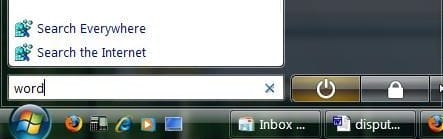
I only had this issue after installing SP1, but I'm not sure how long after installing it did I notice this.
How do I get it to stay by the default?
