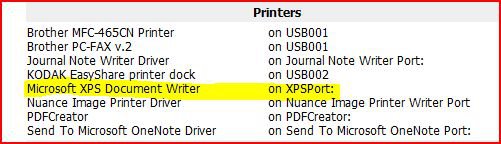I am consistently being plagued with problems in my Host Process for Windows Service and from two different sources in the Wdi Service Host. These are all the source for constant ongoing and automatic reporting to MS.
Here are examples of the more recent Problem Events that have happened;
Current Status;
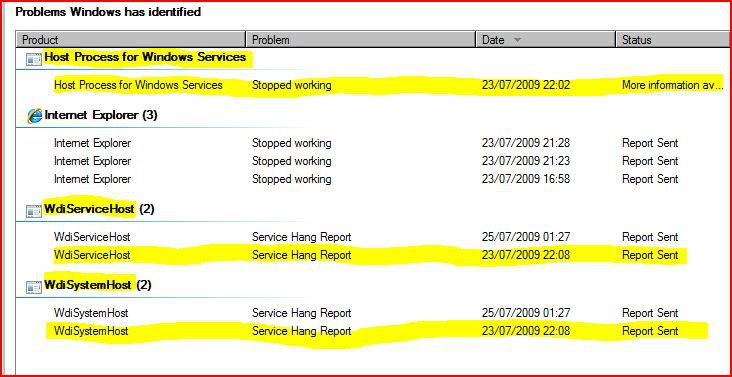
For the Wdi Service problems, if I manually check for solutions to these, the same old "No new solutions found - Please check...etc", is advised.
The problem with the Host Process for Windows Service, is more perplexing and I will deal with that first.
Host Process for Windows Service - Driver Problem;
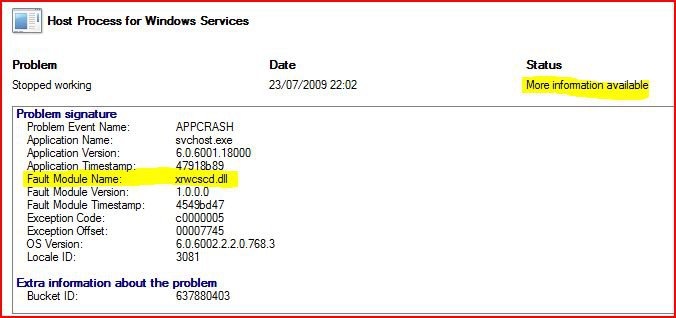
......and the Solution?
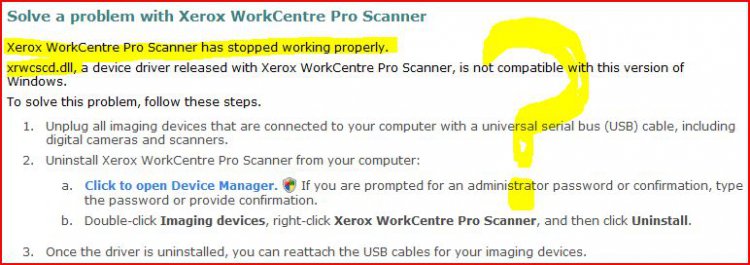
What makes this a perplexing "Problem", is that I do not have this scanner installed, and nor does it appear in Device Manager. However, I do have an Epson Perfection V300 Photo scanner connected via a v2.0 USB, and that doesn't appear in the Device Manager either.
As I see it, the "Problem" is being generated out of something that does not exist. That said, how do I now resolve the problem, once and for all? What do I need to do to be rid of it? I can't disable, uninstall or delete it from the Device Manager, since it does not appear. Nor does it show in the Control Panel under Scanners and Cameras.
Wdi Service Host Problem - First Source;
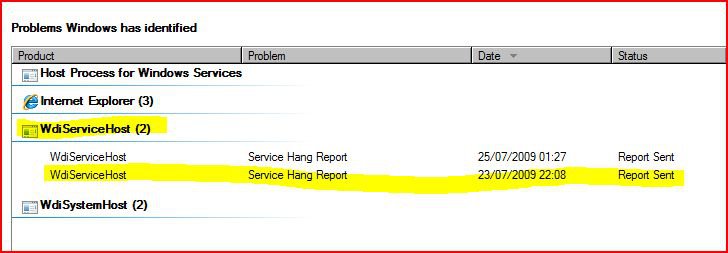
Detail of the problem;
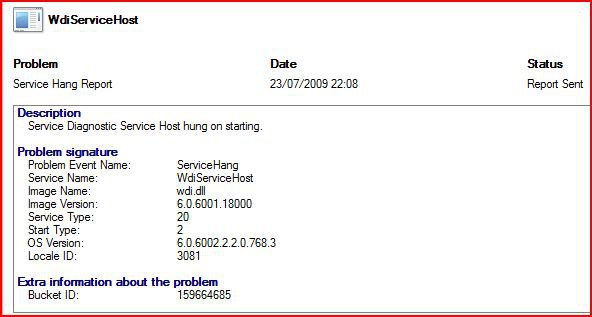
Wdi Service Host Problem - Second Source;
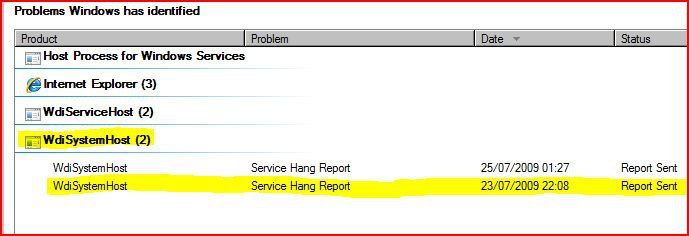
Detail of the problem;
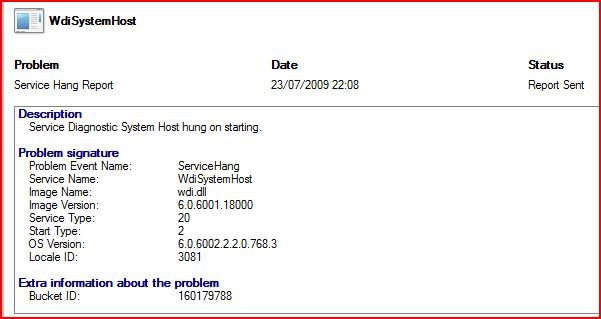
I need to know if there is an easily understood method by which I can take steps to resolve these problems myself. I know nothing about Bucket IDs, Locale IDs, etc. etc., or even just how or where to start to troubleshoot the problems. However, before I cleaned out the Problems and Solutions history of these two Wdi Service Host sources, both had had in excess of 120 Problem Reports sent.....and to me, that's a problem.
You will also see that these two instances have happened almost simultaneously.
My poor old grey matter is turning black, and the air a deeper shade of blue.....but finally, what is the Wdi Service Host, and what part does it perform in the system?
Here are examples of the more recent Problem Events that have happened;
Current Status;
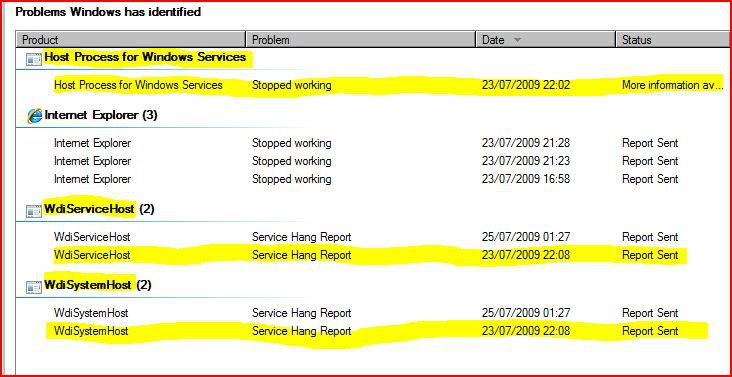
For the Wdi Service problems, if I manually check for solutions to these, the same old "No new solutions found - Please check...etc", is advised.
The problem with the Host Process for Windows Service, is more perplexing and I will deal with that first.
Host Process for Windows Service - Driver Problem;
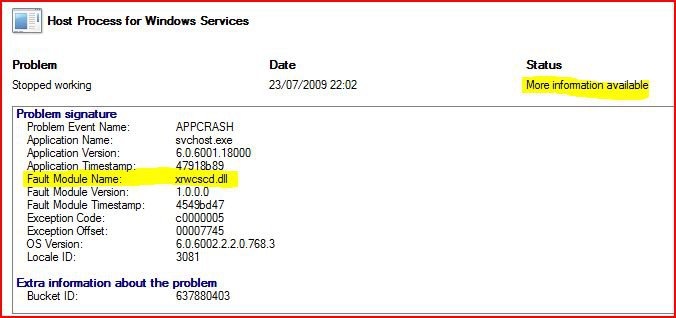
......and the Solution?
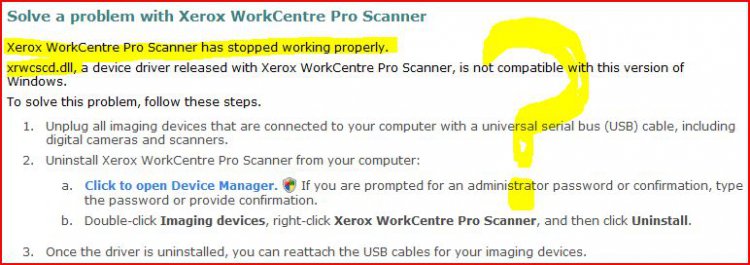
What makes this a perplexing "Problem", is that I do not have this scanner installed, and nor does it appear in Device Manager. However, I do have an Epson Perfection V300 Photo scanner connected via a v2.0 USB, and that doesn't appear in the Device Manager either.
As I see it, the "Problem" is being generated out of something that does not exist. That said, how do I now resolve the problem, once and for all? What do I need to do to be rid of it? I can't disable, uninstall or delete it from the Device Manager, since it does not appear. Nor does it show in the Control Panel under Scanners and Cameras.
Wdi Service Host Problem - First Source;
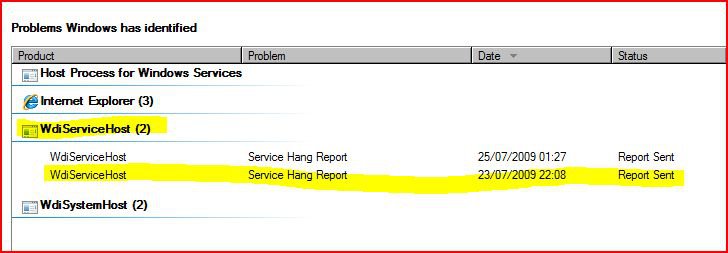
Detail of the problem;
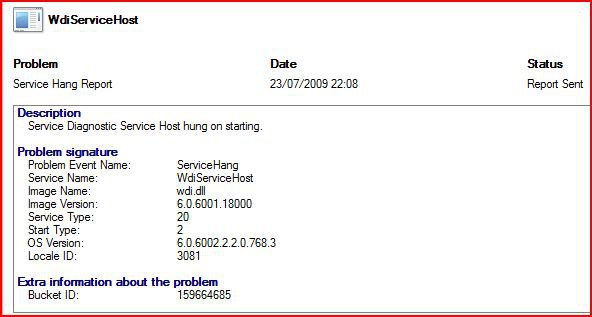
Wdi Service Host Problem - Second Source;
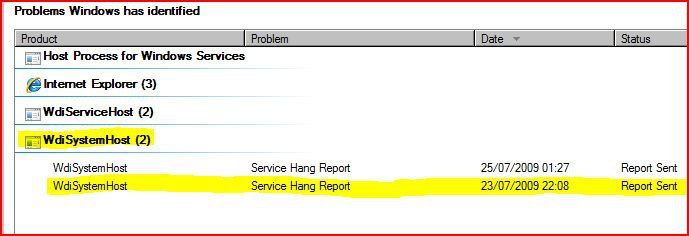
Detail of the problem;
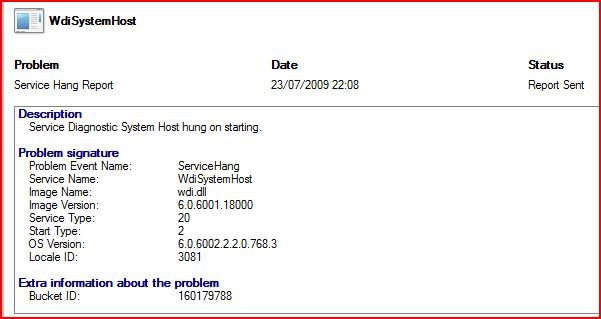
I need to know if there is an easily understood method by which I can take steps to resolve these problems myself. I know nothing about Bucket IDs, Locale IDs, etc. etc., or even just how or where to start to troubleshoot the problems. However, before I cleaned out the Problems and Solutions history of these two Wdi Service Host sources, both had had in excess of 120 Problem Reports sent.....and to me, that's a problem.
You will also see that these two instances have happened almost simultaneously.
My poor old grey matter is turning black, and the air a deeper shade of blue.....but finally, what is the Wdi Service Host, and what part does it perform in the system?
My Computer
System One
-
- Manufacturer/Model
- Acer Aspire Notebook 5633WLMi.[5630 Series]
- CPU
- Intel Centrino Duo Processor - Intel Core 2 CPU.
- Memory
- 4GB DDR2 [3.07GB maximum real available]
- Graphics card(s)
- nVidia GeForce Go 7300, 128MB
- Sound Card
- Realtek HD Audio, Ver. 6.0.1.5717, 2.08MB
- Monitor(s) Displays
- Acer Aspire Notebook - 15.4"; Acer LCD Monitor X223Wsd - 22".
- Screen Resolution
- 1280x800x60Hertz [max.]
- Hard Drives
- Notebook - Samsung HM320JI 320GB HD installed 07 August 2009. External HDs [4];Maxtor One Touch4 - 500GB External HD [Drive M:\].Western Digital WDXMS1200TA - 120GB External HD [Drive G:\ - Windows Defender Backup Files only]. Two x LaCie 320GB Mobi
- Mouse
- Logitech Wireless V320 for Notebooks - Model M/N: M-RCD125
- Internet Speed
- Down 20000kb/sec / Up 1000kb/sec [Bigpond-Aus]
- Other Info
- Brother MFC-465CN; PC to Fax/Scan/Copy/Photo MFC. Epson Perfection V300 Photo Scanner. Siemens Speedstream 6520 Router. Wacom 'Bamboo Fun' CTE-650 PC Tablet, Stylus and Mouse. UAC - On;Activated. Browsers; [1] FireFox v3.6[2] IE8. Honorary R.S.M. to the 4th [Assault Pioneer] Troop Pune Sepoys , and 3rd Troop Jodhpur Bengali Lancers.