I'm new to Vista and I have Home Premium 64 bit. Is there anyway to get rid of that annoying box that pops up every time you click on a program and it ask " A program needs your permission to continue". If I can't, I'll have to live with it.
You are using an out of date browser. It may not display this or other websites correctly.
You should upgrade or use an alternative browser.
You should upgrade or use an alternative browser.
Pop up Box that ask if you want to continue
- Thread starter squid13
- Start date
I'm new to Vista and I have Home Premium 64 bit. Is there anyway to get rid of that annoying box that pops up every time you click on a program and it ask " A program needs your permission to continue". If I can't, I'll have to live with it.
Yes there is a way,
Go to control panel>classic view>user accounts
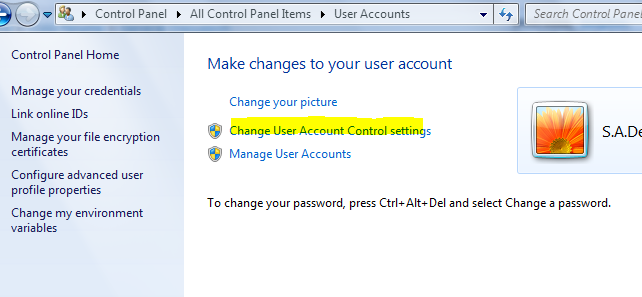
Click on change user account control settings, and turn it off. It will ask for a restart, restart your computer.
But turning off uac is not recommended by vista forum

My Computer
System One
-
- Manufacturer/Model
- Wipro
- Motherboard
- Intel dq35j0
- Memory
- 8 Gb
- Graphics card(s)
- inter express chipset
- Sound Card
- Realtek
- Monitor(s) Displays
- Wipro
- Screen Resolution
- 1024*768
- Hard Drives
- 500 gb
- Mouse
- Dell
- Keyboard
- DELL
- Internet Speed
- 100 mbps(office lan)
Thank you for your response. Your scale didn't work for me but was greatly appreciated. Have a Great day
My Computer
Thank you for your response. Your scale didn't work for me but was greatly appreciated. Have a Great day
U sorted it out?
My Computer
System One
-
- Manufacturer/Model
- Wipro
- Motherboard
- Intel dq35j0
- Memory
- 8 Gb
- Graphics card(s)
- inter express chipset
- Sound Card
- Realtek
- Monitor(s) Displays
- Wipro
- Screen Resolution
- 1024*768
- Hard Drives
- 500 gb
- Mouse
- Dell
- Keyboard
- DELL
- Internet Speed
- 100 mbps(office lan)
