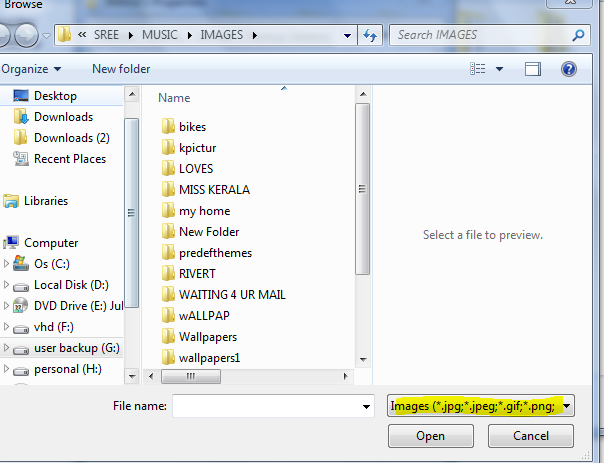I like to put pictures on all my folders for videos and music. I just got an external hard drive because I need more space, so I moved the videos onto the new drive. The pictures did not stay on the folders when moved them to the new drive, and no matter how many times I try, I can't get them to show up on the folders. I tried saving a picture I want to use as "folder.jpg" within one of the folders, but that doesn't work.
This really annoying, so if anyone knows how to fix it I'd greatly appreciate it.
Thanks
This really annoying, so if anyone knows how to fix it I'd greatly appreciate it.
Thanks