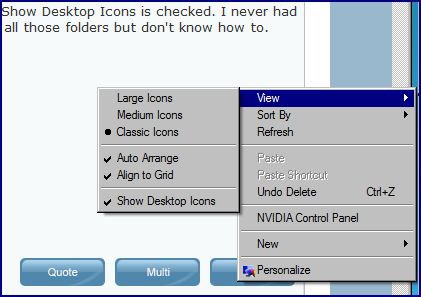critter
Member


Need some help...My Desktop icons move to new locations everytime I restart my PC and I can't figure out how to stop it. Any help would be greatly appriciated.
Thanks
Thanks
My Computer
System One
-
- Manufacturer/Model
- ME
- CPU
- AMD Phenom 9750 2.4 GHz + 125W Quad Core
- Motherboard
- Gigabyte GA MA790X DS4 AM2+AM2 AMD 790XUltra DurableII
- Memory
- 4GB
- Graphics Card(s)
- Geforce GTX 280 1GB 512 bit card
- Monitor(s) Displays
- ACER 22 inch wide
- Hard Drives
- Two Seagate Barracuda's at 3.0 gb's each
- Case
- Apevia X cruiser
- Cooling
- fans
- Keyboard
- junk
- Mouse
- junk
- Internet Speed
- dsl