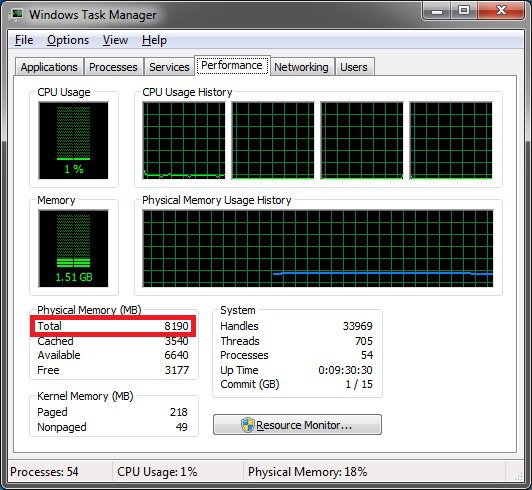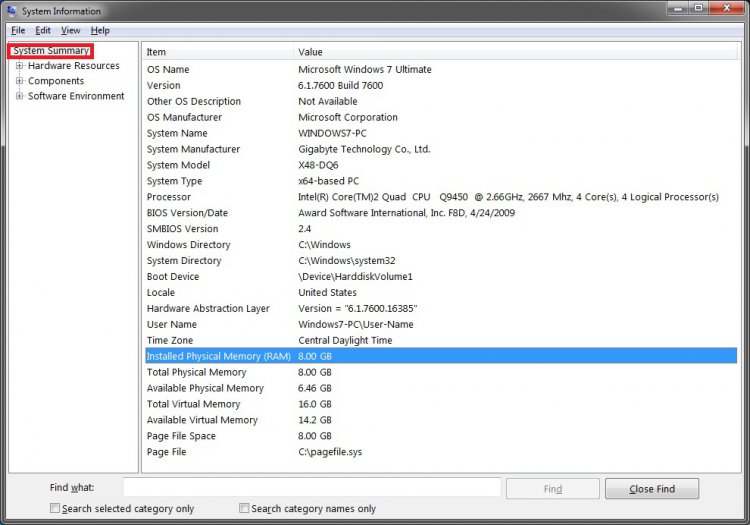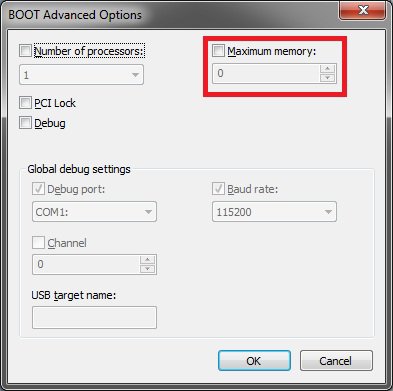poolwizard
Member
Hi guys, i have a computer with only 512 mb, so i decided to buy some new ram, i got it today and bought a 1gb memory, after i put it inside my computer, i switched on my computer and it says 510 mb in task manager 238 mb cached, and 1 free, how come it doesn't show 1.5 gb in the physical memory bit under the performance part? need help, because if i bought the wrong ram , i will refund it
My Computer
System One
-
- Manufacturer/Model
- Compaq Presario
- CPU
- AMD Phenom-64 8750 (2.4GHz)
- Memory
- 2814 MB ram
- Graphics card(s)
- NVIDIA Geforce 9400
- Monitor(s) Displays
- Generic PnP monitor
- Screen Resolution
- 1024 X 768