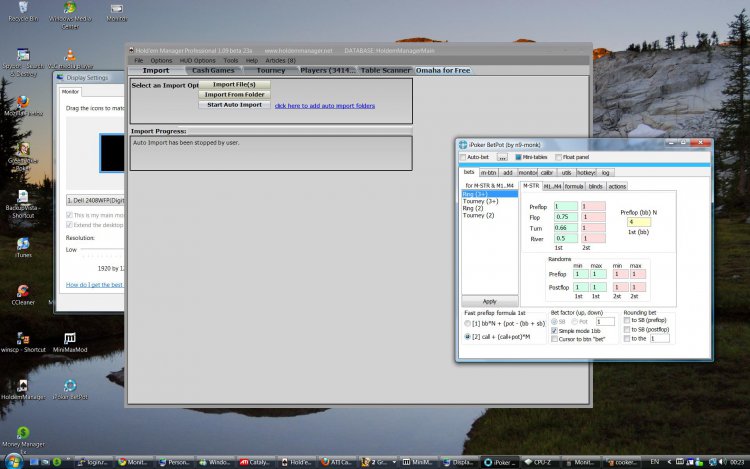Hey guys
I got a machine (2nd hand) few days back with Vista home premium 32bit installed. It's an Intel Quad core q6600 with 2 gigs of ram and Radeon HD 3800 series graphics card
I have the same monitor that I used for my old machine a 24 inch screen with 1920x1200 resolution but everything the sizes of tabs, boxes and everything seems slightly well wrong.
I attached a screenshot of some of the programs.
You can see some of the text got overwritten in Holdem manager(which is the grey program) and how 'players' and 'hotkeys' run out of space in the tabs in Ipoker betpot(smaller one on the right) These are not the only programs, when itunes has a message the symbol on top left gets overwritten. It is not a huge problem but symptomatic of what is happening and more to the point not something that happened on my old machine whose OS was XP.
It's almost feels like it's at the wrong resolution as everything looks too big. It feels more like it's running 1280x800 as opposed to 1920x1200 which is its actual resolution and I have checked and tested multiple times and it's definitely on that resolution.
I have gone through resolutions, refresh rates, colour checks, DPI. I tried rolling back the drivers for the monitor just to test it out but it didn't have any effect.
I should also say I attached a 2nd monitor. I thought this may have an effect but even when I totally unplug the 2nd one everything still looks the same.
I know I probably aren't being specific enough but it's hard to describe exactly. Everything just looks kind of wrong, not hugely but enough to have an affect
Appreciate any help.
I got a machine (2nd hand) few days back with Vista home premium 32bit installed. It's an Intel Quad core q6600 with 2 gigs of ram and Radeon HD 3800 series graphics card
I have the same monitor that I used for my old machine a 24 inch screen with 1920x1200 resolution but everything the sizes of tabs, boxes and everything seems slightly well wrong.
I attached a screenshot of some of the programs.
You can see some of the text got overwritten in Holdem manager(which is the grey program) and how 'players' and 'hotkeys' run out of space in the tabs in Ipoker betpot(smaller one on the right) These are not the only programs, when itunes has a message the symbol on top left gets overwritten. It is not a huge problem but symptomatic of what is happening and more to the point not something that happened on my old machine whose OS was XP.
It's almost feels like it's at the wrong resolution as everything looks too big. It feels more like it's running 1280x800 as opposed to 1920x1200 which is its actual resolution and I have checked and tested multiple times and it's definitely on that resolution.
I have gone through resolutions, refresh rates, colour checks, DPI. I tried rolling back the drivers for the monitor just to test it out but it didn't have any effect.
I should also say I attached a 2nd monitor. I thought this may have an effect but even when I totally unplug the 2nd one everything still looks the same.
I know I probably aren't being specific enough but it's hard to describe exactly. Everything just looks kind of wrong, not hugely but enough to have an affect
Appreciate any help.