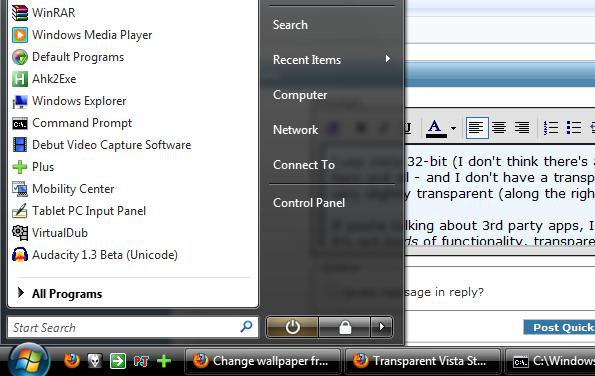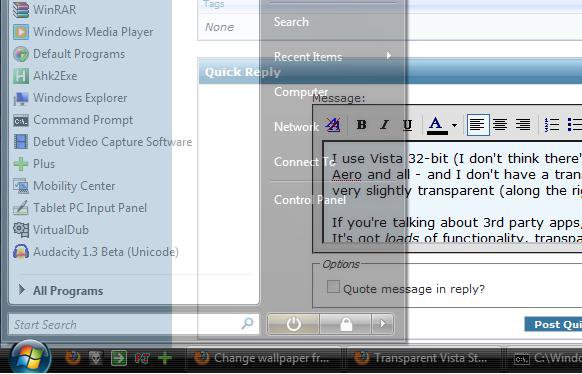technomann
New Member
Is the Start Menu in Vista Premium 64-bit supposed to be transparent? If so, mine is not, and I would prefer that it was. Is there some tweak that I am missing? I am running the Aero Glass desktop, but my Start Menu is still opaque. I have tried a dozen 3rd party programs, to no avail. WindowBlinds from Stardock wreaks havoc on my desktop settings. Does anyone have a clue as to how to make and desktop (and perhaps the right-click context menu) transparent?
Thanks for any and all assistance!
Thanks for any and all assistance!