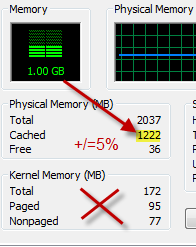ok while i was looking in task manager i saw that i have 2242 free and 961 cached and it says 4086 total and i was wondering why the cached and free doesint add up to the total ram??
its also useing 1.29gb of ram right now but if you add that up with thoes two it would be over 4gbs.
in everest it shows as it should be free is 2702 used 1382 and that adds up to 4086.
so is that just how vista managements memory?
does anyone else taskmanager free and cached add up to the total 4086?
this is also 64bit
i also check my laptop asus g50vt-x5 with 4gb of ram and vista 64bit and the cached and free also doesint add up to the total amount of ram.
i just want to make sure i dont have bad memory sticks or something lol
its also useing 1.29gb of ram right now but if you add that up with thoes two it would be over 4gbs.
in everest it shows as it should be free is 2702 used 1382 and that adds up to 4086.
so is that just how vista managements memory?
does anyone else taskmanager free and cached add up to the total 4086?
this is also 64bit
i also check my laptop asus g50vt-x5 with 4gb of ram and vista 64bit and the cached and free also doesint add up to the total amount of ram.
i just want to make sure i dont have bad memory sticks or something lol