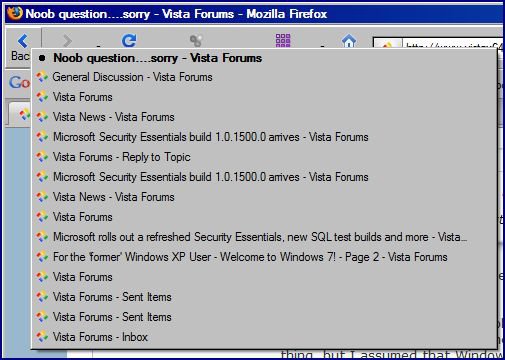c'mon fella! these guys are telling how you do it the address bar has links to folders you have been looking at. to go up one level, click the link on the address bar that is to left of the folder you are looking at
First, let me say thank you all for your replies.
Second, I apologize for not making my question clearer. I was speaking of being in the right-hand window of the XP Explorer. There is a folder icon with a green arrow curving upward that is located between the right/left arrows and the Refresh icon. Clicking this green arrow when in the right-hand window moves your focus up one level in the directory tree. I have yet to find an equivalent in the Vista filer, at least one that only requires one click.
at the top left there are two blue orbs (left of the "address" bar) , one pointing right and the other left , do you not have these?
also if you have a thumb button on your mouse the default setting for this is usually "back"
Yes, I have them, and I also have a thumb button on my mouse. Both return me to root, *not* to the parent directory of the current folder.
I opened the Mouse cpl in Control Panel, but I found no way to set any of the buttons, which surprised me. In the "old days", when you bought a mouse it came with a CD of software, at least the Logitech ones did, that allowed you to do that kind of thing, but I assumed that Windows had advanced enough thru XP to Vista that that sort of capability would be built into the OS. I may have gotten a CD with this Logitech USB gaming mouse I'm using, but I don't really want to go look for it, nor do I want to install more stuff on this box.
The effect of this key combo seems to vary on my system; however, ALT+UpArrow *does* move me back up the hierarchy one level at a time like my beloved Folder/green arrow, although it is a key combo and thus not as easy to use as the Folder/green arrow.
Let me say this in closing: in researching Vista, I have discovered the "breadcrumb bar", whose use I now understand. It adds quite a bit of useful functionality, and I suppose I will have to learn to live without my Folder/green arrow.
Thanks again!



 !!! )
!!! )