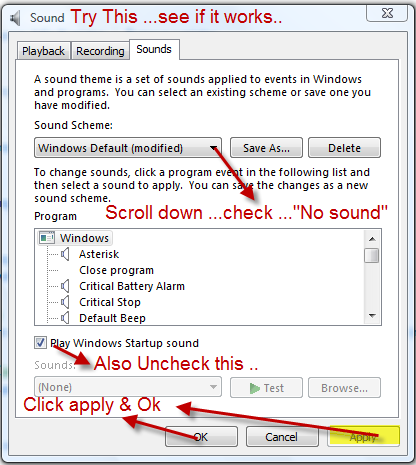trav81eler
New Member
previously there was a link on this topic, but it was not helpful to me.
I want to remove the windows start up sound for my vista. even if my computer's sound is off before I shut down my computer, it makes a big noise when I start up.
I went to control panel/ sound and I unchecked the box next to "play windows startup sound" but this was not helpful. still I hear the same noise when I start my computer.
Does anyone have useful suggestion, I will appreciate
Regards
I want to remove the windows start up sound for my vista. even if my computer's sound is off before I shut down my computer, it makes a big noise when I start up.
I went to control panel/ sound and I unchecked the box next to "play windows startup sound" but this was not helpful. still I hear the same noise when I start my computer.
Does anyone have useful suggestion, I will appreciate
Regards