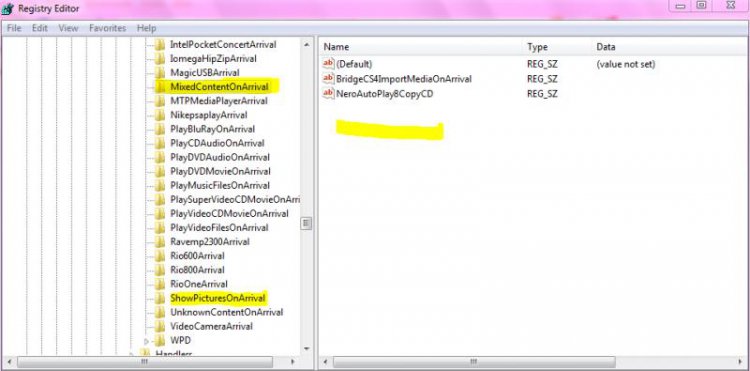Hi,
In the Default Programs/Auto Play Settings
I have the Pictures And Mixed Content saved to Using Windows Explorer
Well, that is ok only for a day or two??
Then Adobe Lightroom 2 decides to save it self there all the time??
So, everytime I go into Default Programs/Auto Play Settings, I have to save it back
To Windows Explorer.....
Why And How can I save this setting PERMANTELY???
I am sick of having to change it manually all the time
Annoying!!
Thanks
Rip
In the Default Programs/Auto Play Settings
I have the Pictures And Mixed Content saved to Using Windows Explorer
Well, that is ok only for a day or two??
Then Adobe Lightroom 2 decides to save it self there all the time??
So, everytime I go into Default Programs/Auto Play Settings, I have to save it back
To Windows Explorer.....
Why And How can I save this setting PERMANTELY???
I am sick of having to change it manually all the time
Annoying!!
Thanks
Rip

My Computer
System One
-
- Manufacturer/Model
- Dell Inspiron 1525
- CPU
- CELERON DUO
- Memory
- 4GB
- Hard Drives
- 360GB