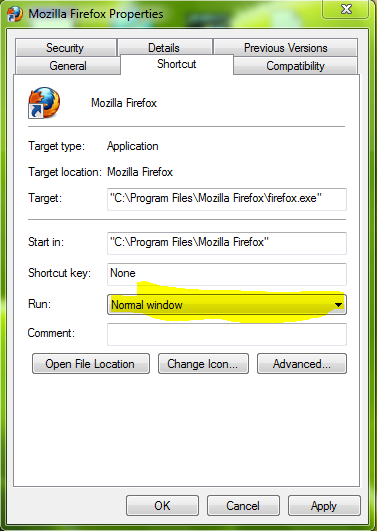I notice that when i launch a new program in Vista, that sometimes they do not come to the front which is most annoying to me. For example I have a shortcut key on my keyboard assigned to the calculator. When I press it, the program launches, but ends up blinking in the program bar at the bottom of the screen. I then have to click on it to bring it to the front so I can see it. This happens with several other programs, but not all and I am not sure why. Can anyone offer a solution to this?
Many thanks,
Houston
Many thanks,
Houston