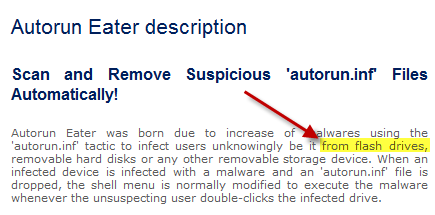Just started using a USB key to carry some files around between home and my laptop.
When I plug the key into my laptop, Vista 64 slows down noticeably. The light on the key keeps flashing and no matter what window I'm in, the spinning busy disc by the mouse pointer keeps going like the Ever Ready bunny. Task Manager shows the CPU hustling towards 100%.
At first I thought it was the indexing, but after disabling windows search and rebooting, he problem is still there?
Any ideas?
When I plug the key into my laptop, Vista 64 slows down noticeably. The light on the key keeps flashing and no matter what window I'm in, the spinning busy disc by the mouse pointer keeps going like the Ever Ready bunny. Task Manager shows the CPU hustling towards 100%.
At first I thought it was the indexing, but after disabling windows search and rebooting, he problem is still there?
Any ideas?