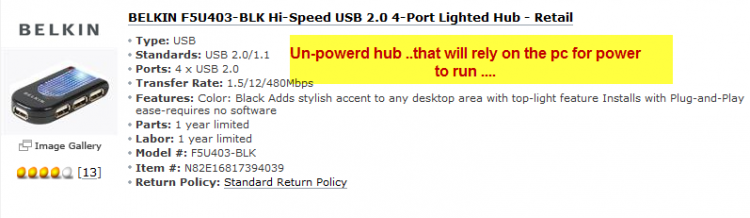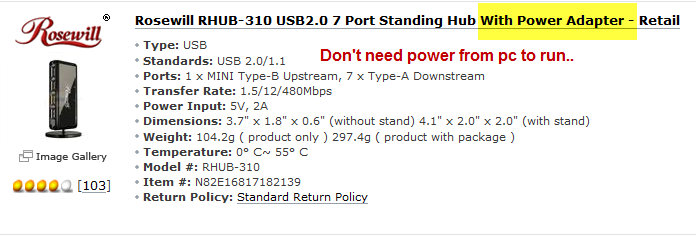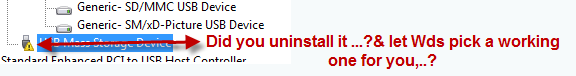Hello, searching around Google this forum has come up a few times now with threads about "USB Mass Storage Device" but I don't see a "solution".
If I can quickly outline my problem and then if anyone needs full specs ask away and I'll provide.
I've got a new PC. It has Vista Business x64 on it. All works fine. Or so I thought. Using the USB slots at the front of the machine for things like card readers or headphones they do their job.
When I went to plug a memory stick into the computer I got an error about "USB Mass Storage Device" failing to install. I tried other sticks. Same problem. I then tried some Maxtor external drives. Same problem each time. My iPod Video also hit the same thing. A Lightscribe external DVD writer... same thing.
Ok, maybe it is a device driver... so I uninstalled the device under Device Manager and scanned for new hardware... same problem. I deleted the USB controller - same problem.
I tried plugging each of these devices into the back of the computer in another USB slot. They all worked faultlessly (indeed the lightscribe is working away as I type this).
So the USB device driver seems to work - just not on that controller.
I found one thread that referenced C:\Windows\System32\DriverStore\FileRepository and looking to see if there are multiple entries like usbstor.inf_84963b7b (and others with different alphanum entries). There are.
I have tried to point the driver install at different ones with no luck.
I'd really like to get the front USB ports working rather than having to crawl under the desk!
Does anyone have any suggestions?
Thanks.
I found that
If I can quickly outline my problem and then if anyone needs full specs ask away and I'll provide.
I've got a new PC. It has Vista Business x64 on it. All works fine. Or so I thought. Using the USB slots at the front of the machine for things like card readers or headphones they do their job.
When I went to plug a memory stick into the computer I got an error about "USB Mass Storage Device" failing to install. I tried other sticks. Same problem. I then tried some Maxtor external drives. Same problem each time. My iPod Video also hit the same thing. A Lightscribe external DVD writer... same thing.
Ok, maybe it is a device driver... so I uninstalled the device under Device Manager and scanned for new hardware... same problem. I deleted the USB controller - same problem.
I tried plugging each of these devices into the back of the computer in another USB slot. They all worked faultlessly (indeed the lightscribe is working away as I type this).
So the USB device driver seems to work - just not on that controller.
I found one thread that referenced C:\Windows\System32\DriverStore\FileRepository and looking to see if there are multiple entries like usbstor.inf_84963b7b (and others with different alphanum entries). There are.
I have tried to point the driver install at different ones with no luck.
I'd really like to get the front USB ports working rather than having to crawl under the desk!
Does anyone have any suggestions?
Thanks.
I found that