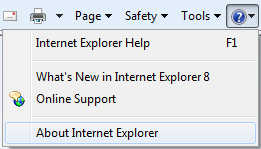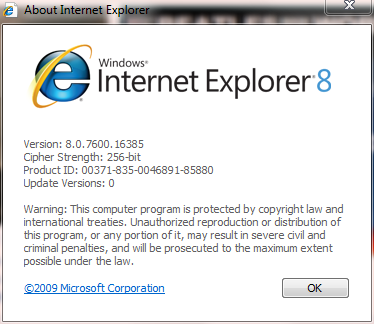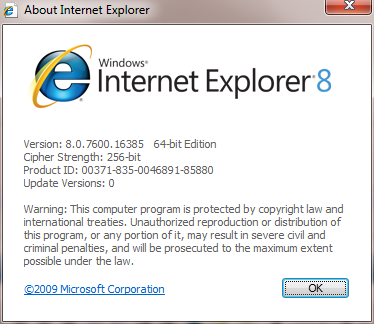The following pup-up keep on jumping each time I enter to certain certified web pages (newspapers etc.). I OK it (continue) and it goes away. Then it jumps in again and again.
***************************
User Account Control
Window need you permission to continue
If you started this action continue
Internet Explorer Add-On Installer
Microsoft Windows
{BDB57FF2-798B9-4205-9447-F5FE85F37312}
How to delete this annoying software from my system?
Thanks
***************************
User Account Control
Window need you permission to continue
If you started this action continue
Internet Explorer Add-On Installer
Microsoft Windows
{BDB57FF2-798B9-4205-9447-F5FE85F37312}
How to delete this annoying software from my system?
Thanks
Last edited by a moderator:
My Computer
System One
-
- Manufacturer/Model
- Dell inspirion 1525
- CPU
- Intel Pentium Dual CPU T2330
- Memory
- 2 GB