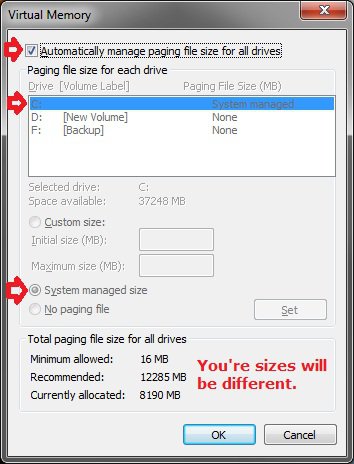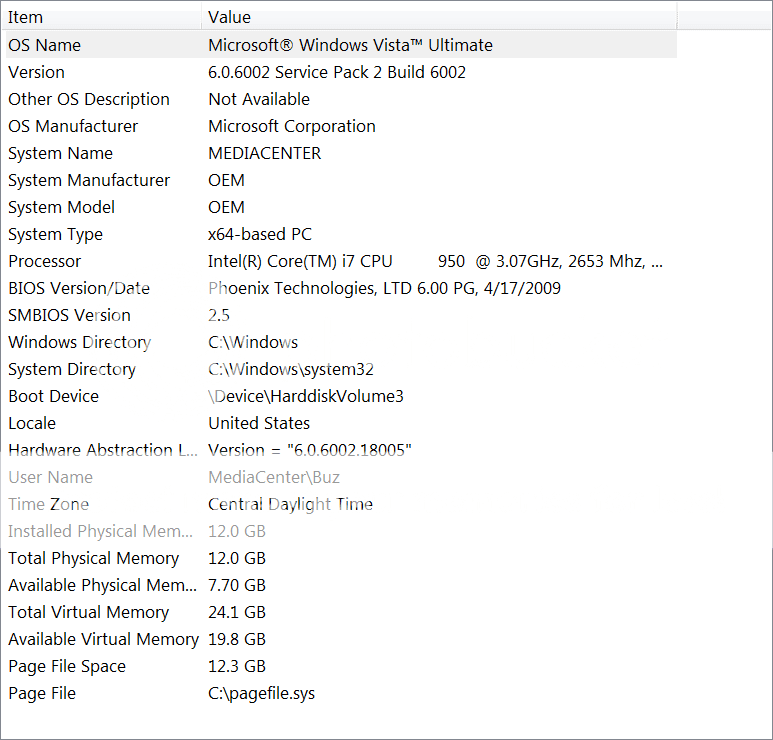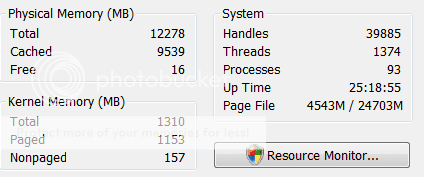No problem Buz. If your BIOS has this option, it should be a setting listed as "Memory Mapping" or something similar to it. This link at Microsoft below can give you some more details about it under the workaround section.
The system memory that is reported in the System Information dialog box in Windows Vista is less than you expect if 4 GB of RAM is installed
I appreciate the all the help and direction, Brink...
I've read the tutorials in depth and followed the links to read more...
I've been through the bios and the Motherboard manual in depth, and can't find any reference to anything resembling "memory mapping"
But, after reading everything, I'm beginning to wonder if any of this applies to my problem...
Both tutorials refer to lack of memory; one specifically states the problem that I'm trying to solve as, "
The system memory that is reported in the System Information dialog box in Windows Vista is less than you expect if 4 GB of RAM is installed"
So I checked my system info dialog as suggested and found that it's displaying a ton of memory:
I checked my virtual memory, and my settings are identical to yours (except for size, as you noted). It did take me a while to get there; I thought that
C:\pagefile.sys was an address, and kept trying to type that address into the "run" box. After an hour of doing that, it finally occurred to me that I might be able to get there through control panel. I didn't change any settings, since the tutorial strongly suggests not increasing virtual memory if you have "plently" of RAM (and it sure seems that 12gb of triple channel ddr3 should be "plenty"?
It might be better to restate my problem in my own words, just to make sure we're on the same page...
...sure sounds like the original topic, with the exception of the fact that I've only seen the "memory" message one time.
My problem is that after my computer has been on for maybe an hour after reboot, it quits playing audio from anything on the internet. It still has fine audio for anything from any file stored on my computer (recorded TV, Music, video files, etc).
As I mentioned earlier, YouTube and news feeds are perfect examples of what works fine after a reboot, but stops working after a couple of uses.
The "running out of memory" sure makes sense to me, but when checking system information as suggested in the tutorial (and this is after the computer's been on for hours and won't play that audio) it shows 7.7GB Physical and 19.8 virtual as available?
Then again, here's the stats from the performance page of Task Manager: (I don't know how to interpret them; does that show a problem?)
I have to admit, I'm a bit lost at this point

I just thought of some additional info about my system that might have some effect on what's happening...
I have two Sapphire video cards that each have their own on-board audio processing and output to my monitors through HDMI...
Each of those cards has it's own 1GB of memory.
From one of those tutorials, I got the impression that that somehow reduces my available RAM? (or is possibly detrimental?)
 Does anybody know what this is and how to get rid of it?
Does anybody know what this is and how to get rid of it? Does anybody know what this is and how to get rid of it?
Does anybody know what this is and how to get rid of it?