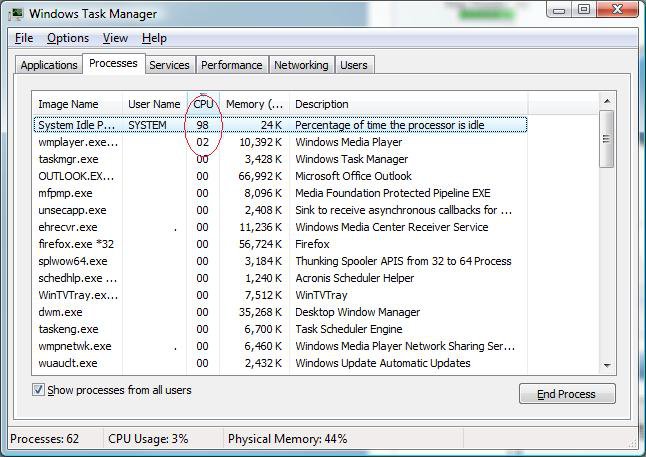Hey everyone, this is my first post... I've been having problems for a while now where every now and then my PC would boot up in 600x800 Res. And just this past weekend it won't stop happening, every time I try to boot up it is in 600x800 res. Also there's no way for me to adjust this once it's booted because none of my i/o devices are being recognized (Keys, mouse, headset, even the ethernet ports are not being recognized.) Some help would be excellent, I really don't feel like reinstalling the OS  Also I'm running 64-Bit Vista Ultimate. My PC knowledge is decent, there's a heck of a lot I don't know though.
Also I'm running 64-Bit Vista Ultimate. My PC knowledge is decent, there's a heck of a lot I don't know though.
 Also I'm running 64-Bit Vista Ultimate. My PC knowledge is decent, there's a heck of a lot I don't know though.
Also I'm running 64-Bit Vista Ultimate. My PC knowledge is decent, there's a heck of a lot I don't know though.My Computer
System One
-
- CPU
- Intel Core 2 Quad-Core processor
- Motherboard
- Gigabyte
- Memory
- 4GB RAM
- Graphics Card(s)
- Nvidia 9800 GTX+
- Monitor(s) Displays
- Viewssonic vx2262wm 22" LCD
- Screen Resolution
- 1680x1050
- PSU
- OCZ Gamestream 600w
- Case
- Apevia X-Discovery
- Keyboard
- Razer Lycosa
- Mouse
- Razer Deathadder