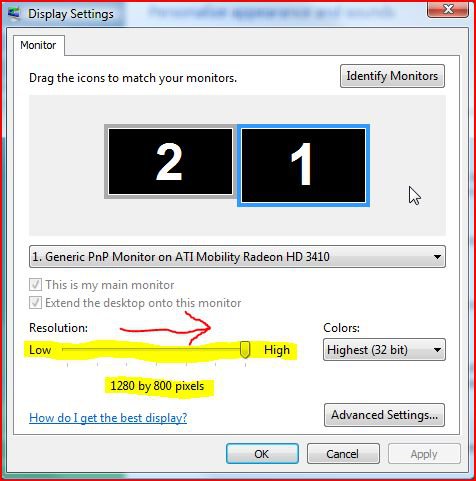Everything on my screen including the screen saver and the explorer display has become too large for some reason. How do I get it back to normal please ?
You are using an out of date browser. It may not display this or other websites correctly.
You should upgrade or use an alternative browser.
You should upgrade or use an alternative browser.
help display too big
- Thread starter mlewton
- Start date


It sounds like you just need to change your display settings.
My Computer
System One
-
- Manufacturer/Model
- Custom
- CPU
- AMD AM2 6000+
- Motherboard
- Nvidia M2N-E SLI
- Graphics Card(s)
- GeForce 7600GT
- Screen Resolution
- 1280x1024
- Hard Drives
- WD
- Case
- Cooler Master
- Cooling
- Three fans
- Keyboard
- Dell Quietkey
- Mouse
- Dell Optical
- Internet Speed
- 10 MBPS


right click desktop select properties
select display settings
under the resolution tab select the correct resolution for your monitor then APPLY (or tell us what monitor you have and we'll tell you what res to select)
select display settings
under the resolution tab select the correct resolution for your monitor then APPLY (or tell us what monitor you have and we'll tell you what res to select)
My Computer
System One
-
- Manufacturer/Model
- Custom Build
- CPU
- Intel Q9550 @ 4Gig / Titan Fenir
- Motherboard
- XFX 780i
- Memory
- 4GB OCZ PC2-8500C5 DDR2
- Graphics Card(s)
- Gainward GTX260/216 SLI
- Sound Card
- Creative X-FI Xtreme Gamer
- Monitor(s) Displays
- Dell UltraSharp 2209WA 22"
- Screen Resolution
- 1680x1050
- Hard Drives
- western digital raptor 10000rpm sata
- PSU
- OCZ Modstream 700w
- Cooling
- Titan Fenir
- Keyboard
- Razer Reclusa
- Mouse
- Logitech G5 Gamer
- Internet Speed
- 8mb


My Computer
System One
-
- Manufacturer/Model
- Custom
- CPU
- AMD AM2 6000+
- Motherboard
- Nvidia M2N-E SLI
- Graphics Card(s)
- GeForce 7600GT
- Screen Resolution
- 1280x1024
- Hard Drives
- WD
- Case
- Cooler Master
- Cooling
- Three fans
- Keyboard
- Dell Quietkey
- Mouse
- Dell Optical
- Internet Speed
- 10 MBPS