blazinskillz
New Member
reoccurring problem with this computer.
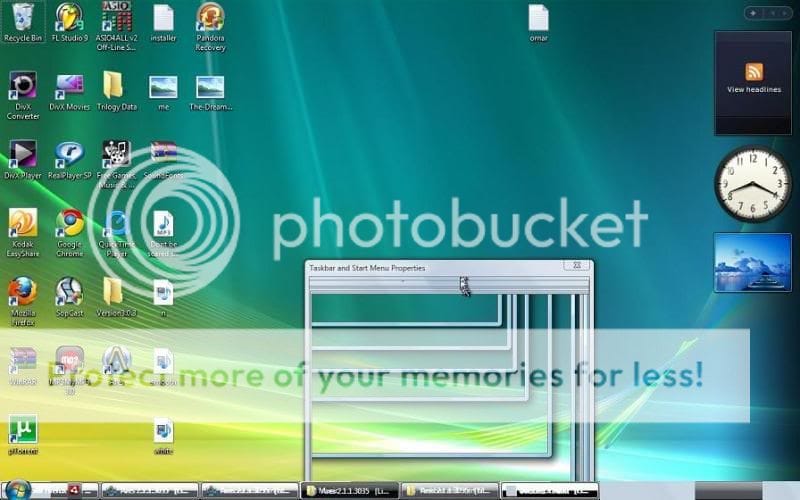
After 3hrs or so, this is how it looks. I got it fixed by Dell customer service before but since I'm out of warranty, its gonna cost me. It was a pretty simple fix too, that why I'm holding out on paying $100 for a 20sec fix. I'm thinking it has something to do with the graphic card, can anyone help me? I hate having to restart when I'm in the middle of something.
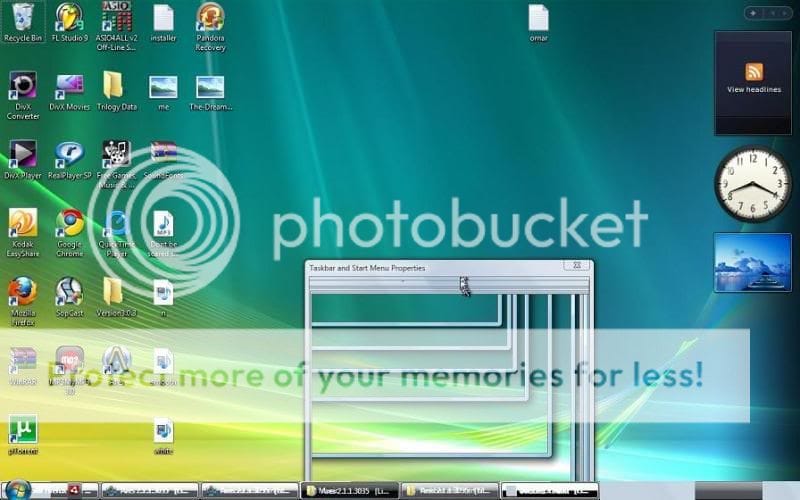
After 3hrs or so, this is how it looks. I got it fixed by Dell customer service before but since I'm out of warranty, its gonna cost me. It was a pretty simple fix too, that why I'm holding out on paying $100 for a 20sec fix. I'm thinking it has something to do with the graphic card, can anyone help me? I hate having to restart when I'm in the middle of something.



