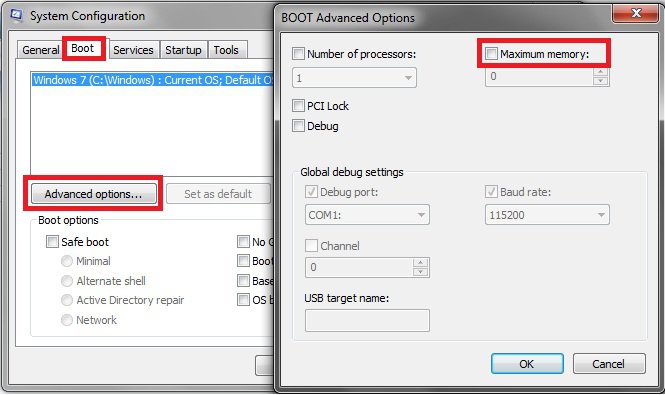Hey. I registered here yesterday and I have to ask you this! I am sick of trying to fix it and I don't know how.
My specs:
Vista Home Premium x64
Dell XPS 435T
i7 950 @3.07 GHz
RAM: 8 GB
The Problem: In my system specs for Windows it clearly says: 8GB ram
In the task manager when I check my physical memory it states:
Total: 2038 MB! wtf. This is really annoying. I have set my pagefile to 10gb and in the task manager it says 10gb so that one is correct. But what is up with this RAM problem? I don't get it? Am I missing something here? Please tell me. Cause My physical memory is always above 50% even when I don't do anything on the computer, really annoying, when I know I have 8GB installed...please help..
My specs:
Vista Home Premium x64
Dell XPS 435T
i7 950 @3.07 GHz
RAM: 8 GB
The Problem: In my system specs for Windows it clearly says: 8GB ram
In the task manager when I check my physical memory it states:
Total: 2038 MB! wtf. This is really annoying. I have set my pagefile to 10gb and in the task manager it says 10gb so that one is correct. But what is up with this RAM problem? I don't get it? Am I missing something here? Please tell me. Cause My physical memory is always above 50% even when I don't do anything on the computer, really annoying, when I know I have 8GB installed...please help..
My Computer
System One
-
- Manufacturer/Model
- DELL Studio XPS 435T
- CPU
- Intel Core i7 950 @ 3.07GHz
- Memory
- 6GB DDR3
- Graphics card(s)
- NVIDIA GeForce GTX 260 1792MB
- Sound Card
- Soundblaster™ XFi™ Titanium PCI
- Monitor(s) Displays
- 23 Inch Full HD
- Screen Resolution
- 1920x1080
- Hard Drives
- 1GB Internal 2GB MyBook External 1GB MyBook External 500GB MyBook External
- Case
- Studio XPS 435T
- Mouse
- Logitech G5
- Internet Speed
- 2MB