shaan24
New Member
Hello Vista Users and Ex-Users! 
At Last The Problem is 99.9% Solved.
Here is how you can make the Cut-Copy-Delete Dialog a.k.a the Progress Dialog show more information by default and get rid of all the headache about that stupid "More Information" button, as it is no longer there to bother.
Step-1:
Download Resource Hacker -> http://delphi.icm.edu.pl/ftp/tools/ResHack.zip .
Step-2:
Log in with an Administrator account, this is important. If your current account is in the Administrators group then ignore this step.
Step-3:
Open the properties window for the shell32.dll file (location- C:\WINDOWS\System32\), click on Secutiry tab and then <Edit> button and add your user name there in the list with Full Control. If it's already there then click <Edit> and set Full Control for it.
Step-4:
Open the shell32.dll file in Resource Hacker. In the left pane go to UIFILE -> 42 -> 1033. Select all the text you see in the right pane and press <Delete>. Download the text file in the attachment and copy all the text from it to that pane. Click on <Compile> and File->Save. If it fails to save then take Ownership over the shell32.dll file and repeat step 3 and step 4. Google "taking ownership of files in vista" if you don't know how to do it.
Step-5:
Exit Resource Hacker and restart machine.
The Progress Dialog Will Look Like This:
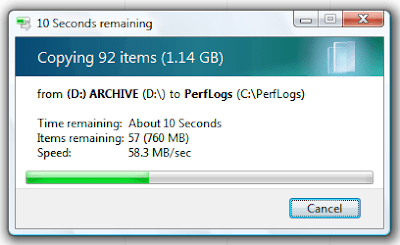
Notice that there is no "More Information" button. Plus the Cancel button is a bit slimmer and the Progress bar has moved a little downwards. This was done to keep the window in "shape" :D.
minor notes:- In the default window the progress dialog shows simple location info and remaining time. Clicking the "More Information" button makes both go away and displays them in a row and column based way, along with remaining items info and data transfer speed; even the location info is devided into two rows. This is streamlined, informative and looks cool. It would be better if the detailed info window opened by default.
I aimed for the same but unfortunately the scripting language is unknown to me and with my limited knowledge of html programing the best thing I could do was to make the default window show only remaining time, items and speed in columns and rows. There was no location info there.
Well, after having passed a good 15 hours on that particular entry in the shell32.dll file I did gain a little knowledge and idea about the way it works. But even then I found no way to make it show the location info. I felt kind of hopeless and started to juggle with the codes and after some hours I did find a way to display the location info, BUT, it was the simple description, not in rows and columns! Suddenly I noticed that the simple location description actually looks quite good, in fact, much better even than the "More Information" way. So I left it there. Some might dislike it, I'm sorry.
By then I had understood the way to modify the "More Information"(read "Stupid") button. As it was a stupid button I thought "How would it look if there were no stupid button?". I tried it, and found significant decrease of my anger level over the default dialog. Voila, there is no "More Information" button on it. And for the unsolved 0.01% of the problem I request all kind hearted expert programmers here to give it a little of their precious time and move it to perfection, Thanks. I still think I would go for the usual detailed window to open by default, but it seems to be out of my limits. Please help if you can.
So here it is, half of the Default Dialog and half of the Detailed. No Stupidity. Best of both.
Enjoy.
shaan

At Last The Problem is 99.9% Solved.
Here is how you can make the Cut-Copy-Delete Dialog a.k.a the Progress Dialog show more information by default and get rid of all the headache about that stupid "More Information" button, as it is no longer there to bother.
Step-1:
Download Resource Hacker -> http://delphi.icm.edu.pl/ftp/tools/ResHack.zip .
Step-2:
Log in with an Administrator account, this is important. If your current account is in the Administrators group then ignore this step.
Step-3:
Open the properties window for the shell32.dll file (location- C:\WINDOWS\System32\), click on Secutiry tab and then <Edit> button and add your user name there in the list with Full Control. If it's already there then click <Edit> and set Full Control for it.
Step-4:
Open the shell32.dll file in Resource Hacker. In the left pane go to UIFILE -> 42 -> 1033. Select all the text you see in the right pane and press <Delete>. Download the text file in the attachment and copy all the text from it to that pane. Click on <Compile> and File->Save. If it fails to save then take Ownership over the shell32.dll file and repeat step 3 and step 4. Google "taking ownership of files in vista" if you don't know how to do it.
Step-5:
Exit Resource Hacker and restart machine.
The Progress Dialog Will Look Like This:
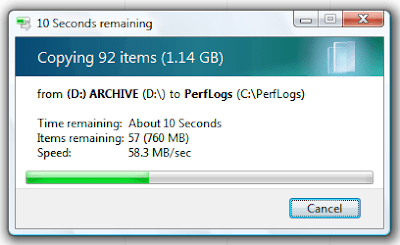
Notice that there is no "More Information" button. Plus the Cancel button is a bit slimmer and the Progress bar has moved a little downwards. This was done to keep the window in "shape" :D.
minor notes:- In the default window the progress dialog shows simple location info and remaining time. Clicking the "More Information" button makes both go away and displays them in a row and column based way, along with remaining items info and data transfer speed; even the location info is devided into two rows. This is streamlined, informative and looks cool. It would be better if the detailed info window opened by default.
I aimed for the same but unfortunately the scripting language is unknown to me and with my limited knowledge of html programing the best thing I could do was to make the default window show only remaining time, items and speed in columns and rows. There was no location info there.
Well, after having passed a good 15 hours on that particular entry in the shell32.dll file I did gain a little knowledge and idea about the way it works. But even then I found no way to make it show the location info. I felt kind of hopeless and started to juggle with the codes and after some hours I did find a way to display the location info, BUT, it was the simple description, not in rows and columns! Suddenly I noticed that the simple location description actually looks quite good, in fact, much better even than the "More Information" way. So I left it there. Some might dislike it, I'm sorry.
By then I had understood the way to modify the "More Information"(read "Stupid") button. As it was a stupid button I thought "How would it look if there were no stupid button?". I tried it, and found significant decrease of my anger level over the default dialog. Voila, there is no "More Information" button on it. And for the unsolved 0.01% of the problem I request all kind hearted expert programmers here to give it a little of their precious time and move it to perfection, Thanks. I still think I would go for the usual detailed window to open by default, but it seems to be out of my limits. Please help if you can.
So here it is, half of the Default Dialog and half of the Detailed. No Stupidity. Best of both.

Enjoy.
shaan

