Ok, I understand the blank spaces are for blank icons, or no icons basically.
However, is it possible to have it look like that even when I put something in it, that, automatically, changes it's icon? I think that tutorial talks mainly about pictures in folders, but the bottom image had no picture placed inside it. I just put an internet bookmark (which usually have arrows on the corner looking like shortcut icons or something) in that folder, and it changed it's appearance, and I cannot change it back.
Also if you know this, and I'm just curious, usually sometimes when a program is installed, it creates folders in whatever location it wants (places that are IN ADDITION to C:/programs) like my default video folder. I noticed one such program, DivX, made a folder in my videos folder, called DivX, and in THAT folder, made a folder called "Temporary Downloaded Files"
However, this I deleted. The question is, when the time comes that something gets downloaded and is SUPPOSED to go into that folder, and keeping in mind the folder is not there, will this folder automatically be created again so the downloaded file(s) get placed inside it? I noticed some programs like Limewire and Frostwire do this (they have "saved" and "incomplete" as folders, and even if you delete them, and then download files from those programs, they will automatically re-create these folders you deleted).
I'm just wondering if "Temporary Downloaded Files" fits this example. I'm not so sure how to test it though. I'm not sure what I can download from DivX that will go into that folder.

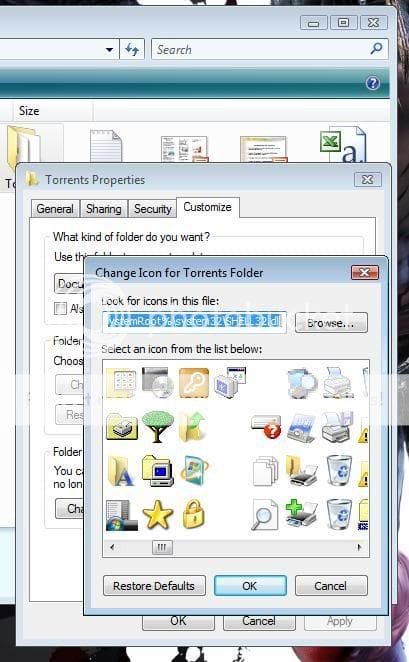
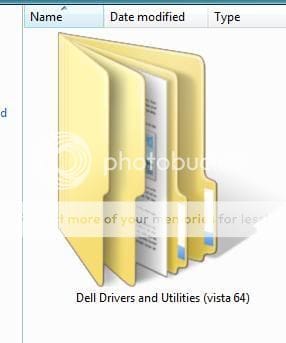
 solved it
solved it