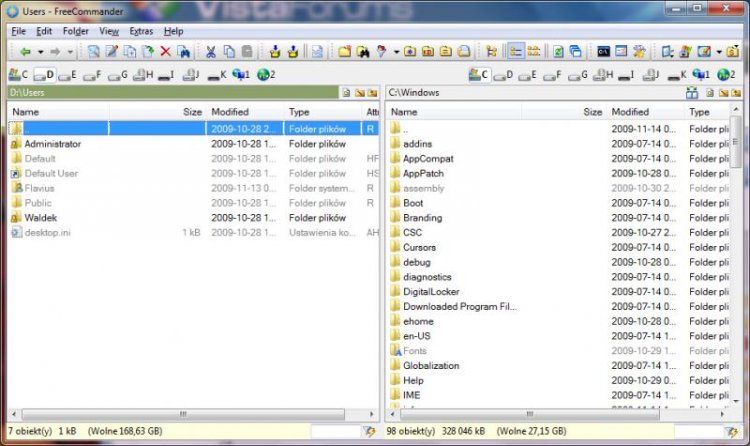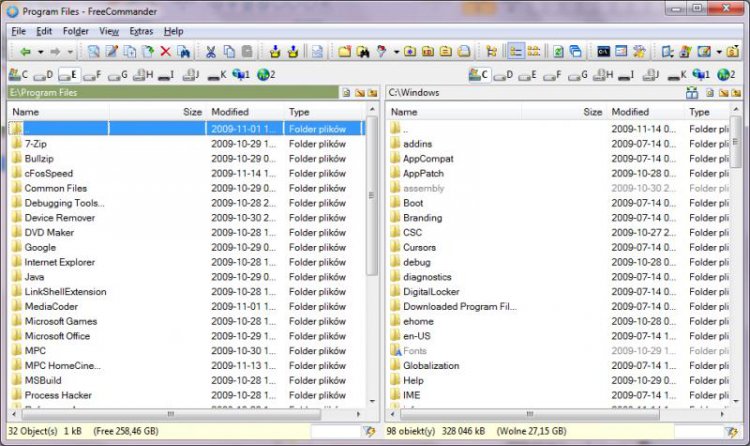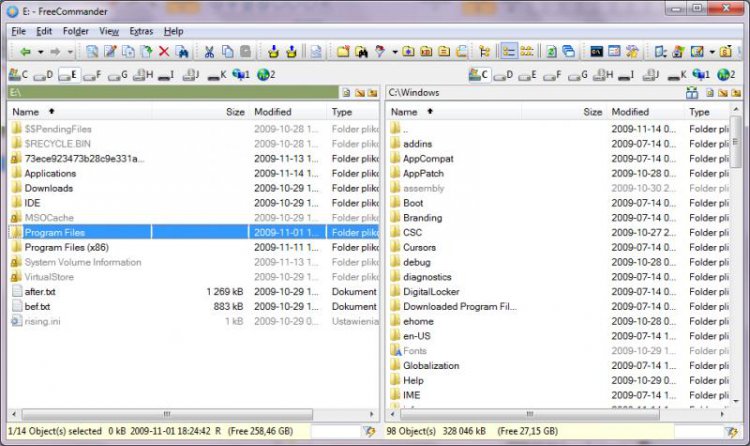OldGrantonian
Member
I have Vista Home Premium 32-bit. I recently installed a dual-boot Ubuntu partition.
I'm impressed with the way that Ubuntu keeps all user data files and program files on a separate partition. This makes it easier to restore the system partition in case of corruption. (Although it seems to me that Ubuntu is self-repairing, so it never actually becomes corrupted. :D)
My Vista personal folders are all on D. I searched through Brink's excellent tutorial list to see if there's any way I can also move my Program Files to D. I couldn't find the tutorial.
If Brink has no tutorial, does anyone know if the following advice is reliable. The post is by nickster_uk, half-way down the page:
Moving the 'Program Files' folder. - Tech Support Forum
I'm impressed with the way that Ubuntu keeps all user data files and program files on a separate partition. This makes it easier to restore the system partition in case of corruption. (Although it seems to me that Ubuntu is self-repairing, so it never actually becomes corrupted. :D)
My Vista personal folders are all on D. I searched through Brink's excellent tutorial list to see if there's any way I can also move my Program Files to D. I couldn't find the tutorial.
If Brink has no tutorial, does anyone know if the following advice is reliable. The post is by nickster_uk, half-way down the page:
Moving the 'Program Files' folder. - Tech Support Forum