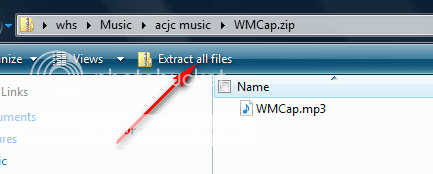Hello
Since installing AVG 9 I have a few problems, one which is now known to AVG that attachements cannot be sent in the likes of Yahoo and Sky Mail, this has gone to the developers.
This one may not be AV related so thought I would ask here.
I have been unzipping files in Vista with no problem, after the download of AVG 9 I am unable to open them.
When I right click on the file I do not get Extract all in the list.
I do not know which is the program that opens zip files within Vista and so I am unable to tell it which program to Open with.
Can any help me please.
Since installing AVG 9 I have a few problems, one which is now known to AVG that attachements cannot be sent in the likes of Yahoo and Sky Mail, this has gone to the developers.
This one may not be AV related so thought I would ask here.
I have been unzipping files in Vista with no problem, after the download of AVG 9 I am unable to open them.
When I right click on the file I do not get Extract all in the list.
I do not know which is the program that opens zip files within Vista and so I am unable to tell it which program to Open with.
Can any help me please.