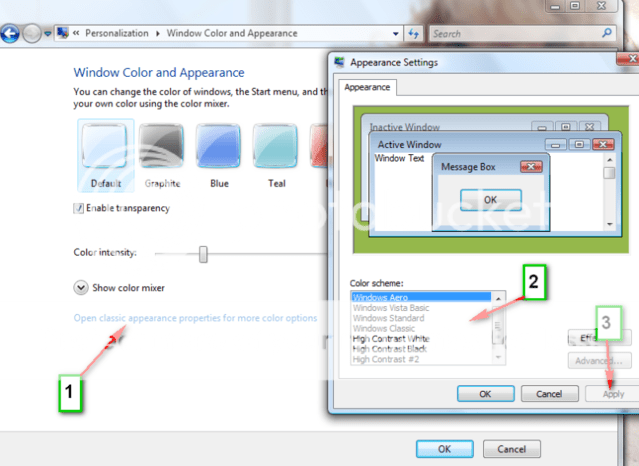devildog93
Banned
I was wondering if someone could help me. I can't figure out how to make my color scheme stay in any particular setting. IE. I use WMP classic and it (I think) is not compatible with Windows Aero color scheme, so it changes automatically from Aero to Basic, then back to Aero when WMPC is closed.
That is not the problem, my problem is that I would like to just put the scheme back to Window Vista Basic, thus avoiding the need to change back and forth all the time. Everytime I reboot the scheme comes back as Aero.
This seems so simple, just select desired scheme, apply then once I logout or reboot those settings should save.
They do not.
It is not that big of a deal, but it is driving me nuts not knowing how to do such a simple thing.
Any suggestions, or links would be appreciated.
That is not the problem, my problem is that I would like to just put the scheme back to Window Vista Basic, thus avoiding the need to change back and forth all the time. Everytime I reboot the scheme comes back as Aero.
This seems so simple, just select desired scheme, apply then once I logout or reboot those settings should save.
They do not.
It is not that big of a deal, but it is driving me nuts not knowing how to do such a simple thing.
Any suggestions, or links would be appreciated.