Hello everyone,
I have been trying to overclock my lovely new QX9650 and i keep getting BSODs when i overclock 3.5 or above.
I have set the voltages which have been set as high as 1.27365 (i think it was, it was the lowest setting for 1.27. I have set the PLL and VTT. i have set the ram timings loose as well as setting the voltage for the ram. I have also turned off things like speedstep and C1E. Nothing helps.
I have used multipliers 9.0, 9.5, 10.0, 10.5 and 11.0.
I have had different FSBs, some of which would not allow the BIOS to POST.
For ref. The BSODs i have had are, 0x01E and 0x07E and i have also had the ones where something was terminated or did not load into the CPU.
The BSODs will stop as soon as i reset the clocks back to stock and all will be ok again. I have also ran Intel Burn Test with 10 tests and all passed with flying colours (Funny thing though, the time it took for one test to complete was getting on for 500 sec's and to me, thats not good as my old Q9300 which was oc'd to 3.0ghz took exactly the same amount of time).
Can anyone please point me in the right direction or tell me where i am going wrong. I don't really want to raise the voltages anymore as the temps were already being read as 39 degrees c when set to the voltage stated above but if i do then please say how far i should go, i don't want to fry my little QX. i only had it a couple of weeks.
Thanks in advance
I have been trying to overclock my lovely new QX9650 and i keep getting BSODs when i overclock 3.5 or above.
I have set the voltages which have been set as high as 1.27365 (i think it was, it was the lowest setting for 1.27. I have set the PLL and VTT. i have set the ram timings loose as well as setting the voltage for the ram. I have also turned off things like speedstep and C1E. Nothing helps.
I have used multipliers 9.0, 9.5, 10.0, 10.5 and 11.0.
I have had different FSBs, some of which would not allow the BIOS to POST.
For ref. The BSODs i have had are, 0x01E and 0x07E and i have also had the ones where something was terminated or did not load into the CPU.
The BSODs will stop as soon as i reset the clocks back to stock and all will be ok again. I have also ran Intel Burn Test with 10 tests and all passed with flying colours (Funny thing though, the time it took for one test to complete was getting on for 500 sec's and to me, thats not good as my old Q9300 which was oc'd to 3.0ghz took exactly the same amount of time).
Can anyone please point me in the right direction or tell me where i am going wrong. I don't really want to raise the voltages anymore as the temps were already being read as 39 degrees c when set to the voltage stated above but if i do then please say how far i should go, i don't want to fry my little QX. i only had it a couple of weeks.
Thanks in advance
My Computer
System One
-
- Manufacturer/Model
- Small Computers / The HAFmeister
- CPU
- Intel Core2Quad Extreme QX9650
- Motherboard
- Asus Striker II Extreme 790i Ultra SLI socket 775
- Memory
- 8Gb OCZ Reaper-x 1333mhz with AC artic RC and Turbo module for cooling
- Graphics card(s)
- XFX Geforce 8800 Ultra and EVGA 8800 Ultra 768mb SLI
- Sound Card
- SupremeFX II
- Monitor(s) Displays
- DELL 720i
- Screen Resolution
- 1280 x 1024 60hz
- Hard Drives
- Western Digital Caviar Black 500GB (Windows & Software) Western Digital Caviar Black 750GB (Games) Western Digital Caviar Blue 500GB (Entertainment) Samsung Spinpoint 500GB (Back-up HDD)
- PSU
- Thermal Take Tough-Power 1200w Cable Managment
- Case
- Coolermaster-RC HAF 932
- Cooling
- Asus Silent Square Evo and Coolermaster stock fans.
- Mouse
- Logitech G9
- Keyboard
- Logitech EX110 Wirless
- Internet Speed
- ????
- Other Info
- SAMSUNG SH-S203D SATA DVD writer Edimax 802.1g MIMO Wireless Network adaptor (With Antenie) Epson Stylus R800 Photo Printer Generic PC controller (Playstation lookie-likey) Microsoft Wireless Elite XBOX 360 Controller Microsoft Wired XBOX 360 Controller Scythe Floppy and Memory Card Drive

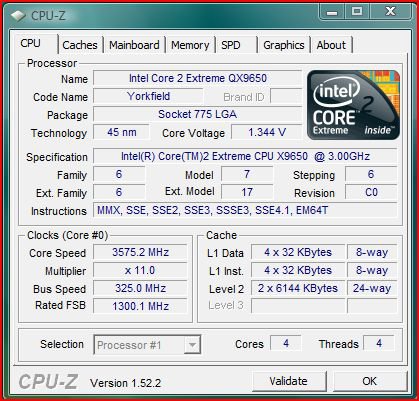
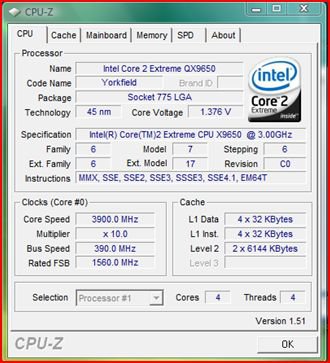
 , no matter how many different voltage combination's you throw at her the clocks just wont climb.
, no matter how many different voltage combination's you throw at her the clocks just wont climb.