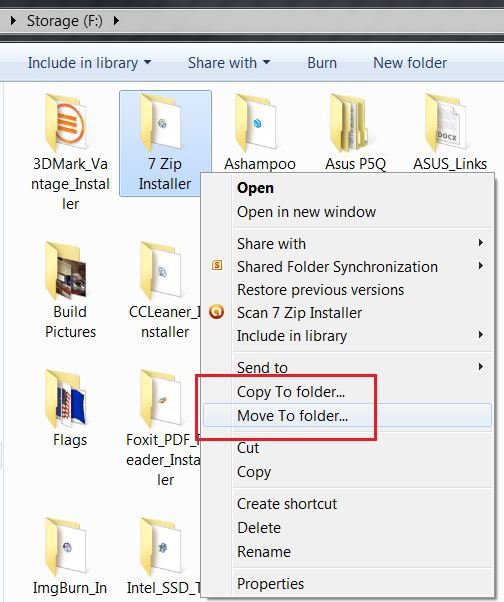Rock Chalk Red
New Member
I am copying (drop & drag) a large number of .mp3 files (650gb) from a laptop to a "new" 2tb external hdd. After a certain point (varies), I start receiving the error code "0x80070052 Directory of File cannot be created" and it will not allow me to copy that file to the hdd into that particular folder. From what I've read, this issue is typically related to the HDD format, but this one is a Hitachi HDS722020ALA330 and is formatted FAT32. I've been able to finish copying the files over to the HDD, but it required me to create a several new folders.... it will copy some more files, but after a period of time will interrupt the process again with the same error message. I am now trying to consolidate the .mp3 files that exist on the 2tb HDD into a single folder, but the error code continues to keep me from finishing. I ran a registry cleaner and completed the disk error utility located under properties/tools, but no issues were found.
PC = HP HDX18 Laptop, 4gb ram, 1TB hdd, Vista Home Prem 64x
HDD = Fantom 2tb eSATA/USB external HDD with Hitachi drive (FAT32)
Any suggestions or assistance????
PC = HP HDX18 Laptop, 4gb ram, 1TB hdd, Vista Home Prem 64x
HDD = Fantom 2tb eSATA/USB external HDD with Hitachi drive (FAT32)
Any suggestions or assistance????