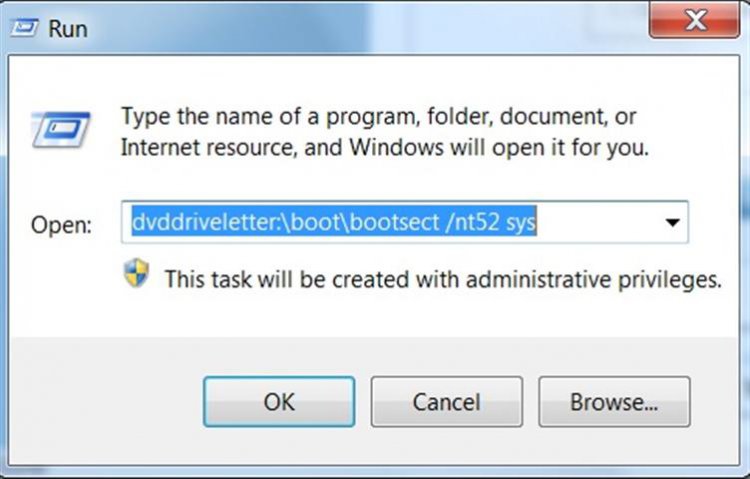Installed XP Pro and Vista on separate partitions, hoping to update through Vista to Win 7. Changed strategy and deleted Vista, repartitioned HD.
Now I still get a window at startup that defaults to Vista but gives me options to start XP.
Would like to get rid of that Vista default so I don't have to hawk each reboot.
Any ideas?
Now I still get a window at startup that defaults to Vista but gives me options to start XP.
Would like to get rid of that Vista default so I don't have to hawk each reboot.

Any ideas?