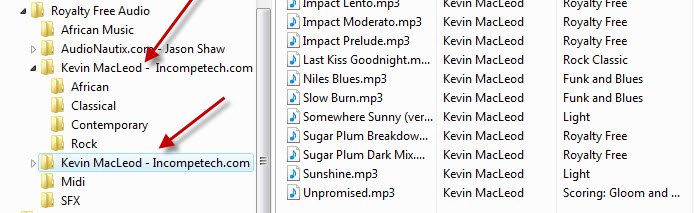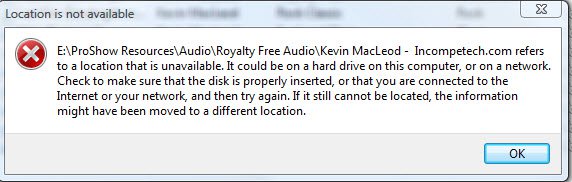I’m using Vista Home Premium 32 SP2
In some circumstances (and I can’t narrow it down), if I am changing a folder name in Explorer using the F2 on a selected folder name, a new folder is created, and the new and old folders both appear until the view is refreshed. (see image attached - Here I was adding and deleting a space character to force the error to show on the forum).
The old folder is visible, and it is also selectable, but I then get an error message (see other image) saying the location is not available.
Anyone else see this?. Is this behaviour by design? An error? Or what?
Thanks
In some circumstances (and I can’t narrow it down), if I am changing a folder name in Explorer using the F2 on a selected folder name, a new folder is created, and the new and old folders both appear until the view is refreshed. (see image attached - Here I was adding and deleting a space character to force the error to show on the forum).
The old folder is visible, and it is also selectable, but I then get an error message (see other image) saying the location is not available.
Anyone else see this?. Is this behaviour by design? An error? Or what?
Thanks
Attachments
My Computer
System One
-
- Manufacturer/Model
- Home made
- Motherboard
- ASUS
- Memory
- 4Gb
- Graphics Card(s)
- GeForce 6600
- Sound Card
- Soundblaster Audigy SE
- Monitor(s) Displays
- Samsung & Dell
- Screen Resolution
- 1920 x 1080 & 1280 x 1040
- Hard Drives
- Seagate, Maxtor & Samsung
- PSU
- Enermax 500
- Case
- Antc
- Keyboard
- MS
- Mouse
- MS