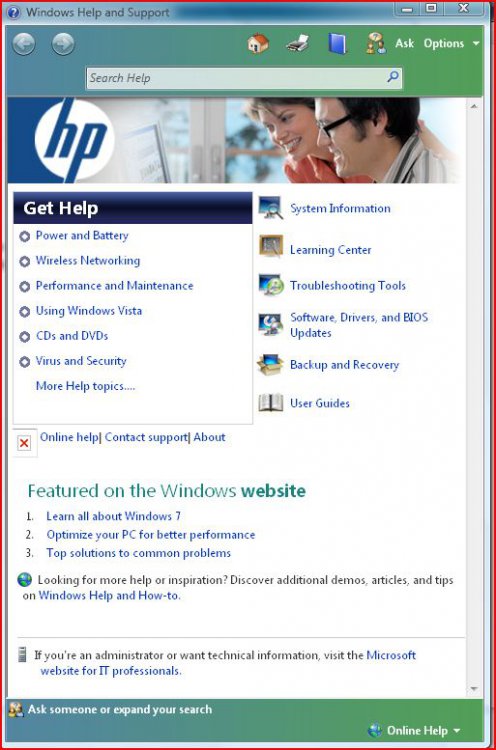I have what amounts to a minor problem with my Help and support, but I would like to find out the cause of the problem (was it something I did) and fix it.
The problem is best illustrated, so I have attached a screen capture of a typical Help and support dialog box. As illustrated, each discussion point has a red X on the selection button (sorry, do not know the proper term for this). Help and Support works fine but the image or icon on each button is gone and only a red X remains.
Anyone know what caused this, and or how to fix it??
The problem is best illustrated, so I have attached a screen capture of a typical Help and support dialog box. As illustrated, each discussion point has a red X on the selection button (sorry, do not know the proper term for this). Help and Support works fine but the image or icon on each button is gone and only a red X remains.
Anyone know what caused this, and or how to fix it??
Attachments
My Computer
System One
-
- Manufacturer/Model
- HP Pavilion dv9700 Notebook
- CPU
- Intell Core2 Duo T5750 2.0 GHz
- Memory
- 4.0 GB