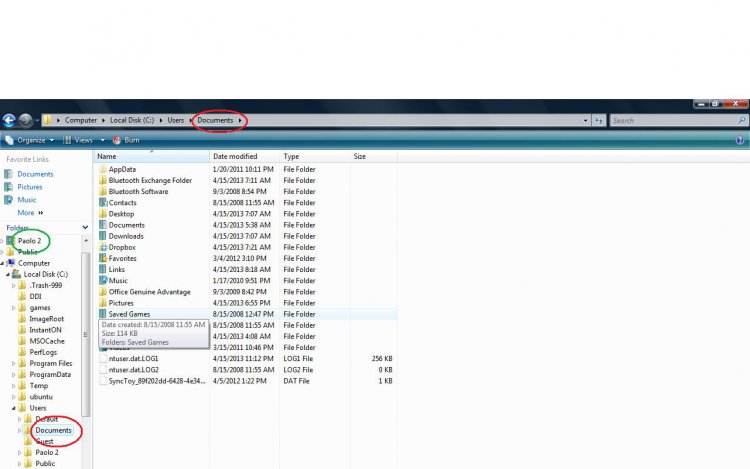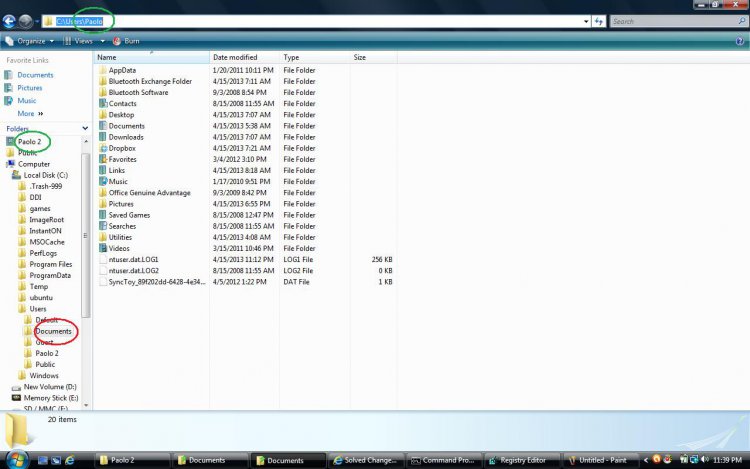Hello, I have just bought a second hand laptop (once again!). I have changed the user name on it to my name (kasim). But the problem is that when i go to Computer and then Users, the user name is still the same as before. The only settings that are on my name is the start menu. Can u please help me change the user name in every setting.
Thanks!
All the settings are the same on this laptop. (Windows Vista, Home Premium etc.)
Thanks!
All the settings are the same on this laptop. (Windows Vista, Home Premium etc.)
My Computer
System One
-
- Manufacturer/Model
- Sony Vaio/VGN-N38E
- CPU
- T2130 @ 1.86GHz (2 CPUs), ~1.9GHz
- Memory
- 2 GB RAM/102 GB Hard Drive
- Internet Speed
- Fast
- Other Info
- Wireless Internet Used